WiFi CCTV cameras are becoming more common as people look to improve home security. But there's this lingering question: do they slow down your internet? It's not a simple yes or no, because various factors are at play.
First off, let's talk about bandwidth. Your camera, when active, needs a chunk of your internet to send video footage to the cloud or wherever you're storing it. Depending on the camera's quality setting—say recording in high-definition—it can consume a noticeable bit of your bandwidth. It’s like streaming a movie, but your camera does it all day and night.
This can particularly impact your internet speed if you already have a lot of devices connected. Imagine running multiple video calls, streaming a video, and someone gaming online, all while your WiFi CCTV chugs along in the background. It can make a difference, especially if your plan isn't top-tier. But don't worry, there are ways to balance the load without sacrificing security or speed.
- Understanding WiFi CCTV
- Bandwidth Usage
- Impact on Internet Speed
- Optimizing Your Network
- Tips for Smooth Streaming
Understanding WiFi CCTV
WiFi CCTV systems are the go-to choice for many folks wanting to beef up security without all the wiring fuss. How do they work? Basically, these cameras connect wirelessly to your network, sending data through your router to wherever you want it stored—like a cloud service or a local device.
WiFi CCTV cameras can provide live streaming via mobile apps, making it easy to keep tabs on your home or business anywhere you have an internet connection. That's convenience right there! But what many overlook is how the quality of your router and the placement can significantly affect your camera's performance.
Key Components
Let's break it down into what makes up a WiFi CCTV system:
- Camera: Comes with various features like night vision, motion detection, and audio recording.
- Router: The backbone of the operation, which manages all the data transfer.
- Storage Option: Could be an SD card, a local network device, or cloud storage.
It's crucial to understand how each part works together to get the best out of your investment.
Importance of Internet Connection
Your internet connection plays a starring role in how smoothly things run. A camera streaming in HD over a weak connection? It'll struggle, causing lag and buffer issues. For a better experience, and to avoid internet speed dips, choose a plan that can handle multiple devices, including your cameras.
Sizing Up Usage
Wondering how much bandwidth a wireless security setup uses? Think about one camera needing around 0.5 to 1.5 Mbps for standard use. But maxing out at 4 Mbps when streaming in full-on 4K could be a different story.
Having a plan that matches your usage can help you experience smooth operation without any hiccups. Keep these tips in mind, and you’ll be well on your way to understanding the ins and outs of WiFi CCTV.
Bandwidth Usage
When it comes to WiFi CCTV, understanding how much bandwidth these cameras consume is crucial. A typical HD CCTV camera might use anywhere between 1 Mbps to 2 Mbps when streaming at its highest resolution. That doesn't sound too wild if you’ve got gigabit internet, but for those with less, every megabit counts.
So why does this matter? Every device you connect to your network shares your internet's bandwidth pie. If your camera is gobbling up a significant slice, it might impact the speed your other devices experience, including crucial activities like video calls or online gaming. The more cameras you have, the more bandwidth is used up. Each additional camera adds to the load, and if your internet plan is just barely getting by as it is, you'll notice things starting to slow down.
Factors Affecting Bandwidth
Several things can affect how much bandwidth your WiFi CCTV cameras chew through:
- Resolution: The higher the resolution, the more data is needed to transmit video.
- Compression: Some cameras compress video better than others. Efficient compression can lower bandwidth usage.
- Frame Rate: More frames per second mean smoother video but increases bandwidth demands.
- Activity Level: A busy area with lots of motion will increase the data streamed.
Real World Impact
Let's put this into context with a quick look at an example:
| Camera Quality | Estimated Bandwidth Usage |
|---|---|
| 720p | 1 Mbps |
| 1080p | 1.5 - 2.5 Mbps |
| 4K | 5 - 8 Mbps |
Understanding these variables can help you manage your network better. Suppose you notice that everything crawls to a halt when you add a camera. In that case, you might need to either cut down on your camera's quality settings or consider an upgrade in internet service if security remains your priority.
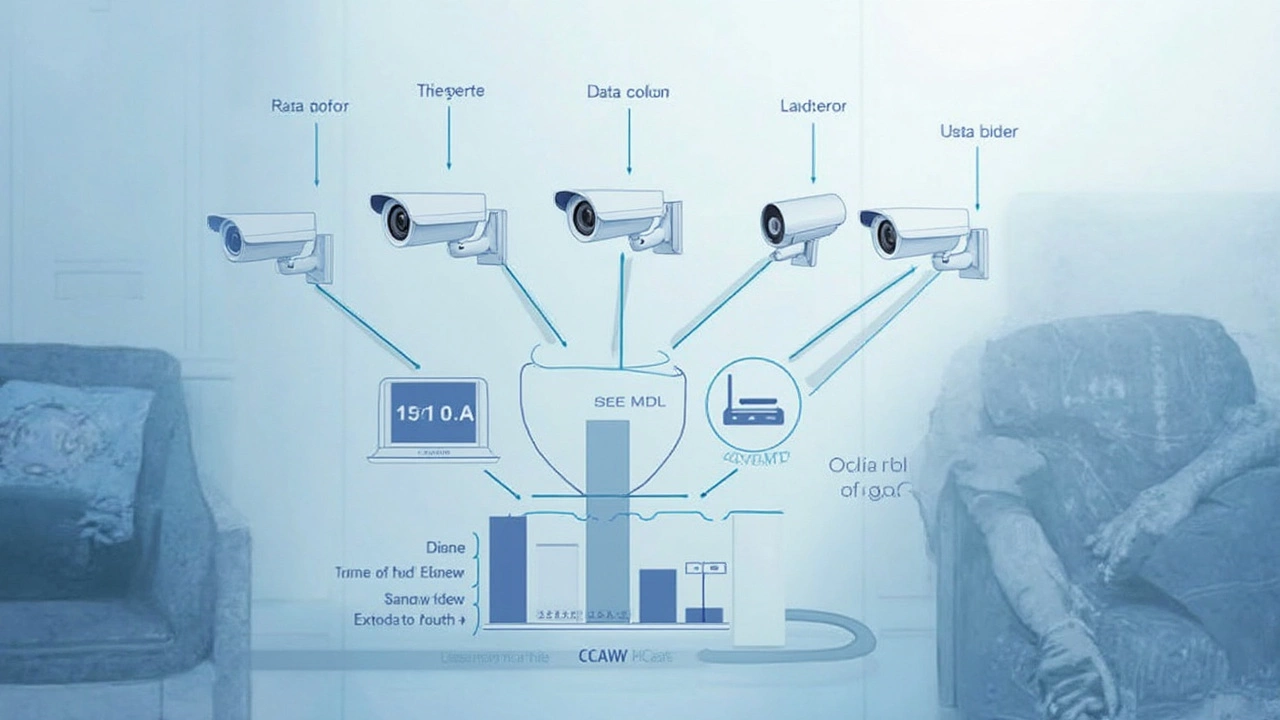
Impact on Internet Speed
So, we've all heard about how WiFi CCTV cameras might hog your internet, but what's the real story? Let's break it down. When you set up a WiFi-connected camera, it's like adding another smart device to your home network. This can be a concern if you're already juggling several devices on the same bandwidth.
Depending on the model, a single camera can use anywhere from 1 Mbps to 5 Mbps when streaming, especially if it's a high-def model. That might not sound like a big deal, but it adds up, particularly if you have multiple cameras installed.
John Henderson, a renowned internet analyst, points out,
"Many folks mistakenly overlook how bandwidth from smart home devices accumulates. It's essential to consider these devices, especially in households with numerous simultaneous connections."
How Multiple Devices Affect Speed
It's not just your cameras that are gobbling up the bandwidth. Phones, tablets, laptops, gaming consoles, and smart TVs—every device is competing for a slice of the pie. If your internet plan isn't robust, you might feel the squeeze.
Managing Bandwidth Demand
- Prioritize Devices: Use routers that allow you to set priority levels for different devices.
- Check Camera Settings: Lower the resolution settings on your CCTV to use less bandwidth, if high detail isn't necessary.
- Upgrade Your Plan: If you're maxing out your current speed, consider moving to a higher-speed internet package.
Keeping your network in check not only helps with managing internet speed but also boosts the performance of your wireless security system.
Optimizing Your Network
Getting the best out of your wifi CCTV while keeping your internet running smoothly doesn’t have to be a headache. If you’re worried about sluggish speeds, here's a guide on how to keep everything zipping along.
Upgrade Your Router
If you're still using a router from years ago, it might be time for an upgrade. The newer models support more devices and offer better range. Look for routers that support dual-band or even tri-band, which separates devices on different frequencies, helping with the traffic jam your wireless security measures can accidentally create.
Limit Bandwidth Usage
Sometimes your CCTV might be using more bandwidth than needed. Check if your cameras have a feature to adjust resolutions. Lowering the resolution can save a fair bit of bandwidth, and you'll only trade off a bit of video detail for a smoother internet experience.
Prioritize Network Traffic
Using Quality of Service (QoS) settings on your router can help prioritize which devices or services get the most bandwidth. Giving priority to your work computer or gaming systems might help you notice less interruption from your camera streaming in the background.
Boost Your WiFi Signal
Consider placing your router in a central location or where the signal can easily reach all corners of your home. Walls and obstructions can dampen WiFi signals. WiFi extenders or mesh systems can also help carry the signal further.
Test and Monitor
Finally, make a habit of testing your internet connection speed occasionally. This can be easily done with online speed test tools. Keep an eye on any patterns when your connection slows down, and correlate them with your CCTV usage to adjust as needed.
By fine-tuning these settings, you can maintain security without sacrificing the internet speed you need for your daily activities.

Tips for Smooth Streaming
So, you've got WiFi CCTV cameras, and you want to make sure your internet speed doesn't suffer. There are some handy tricks you can use to keep everything running smoothly.
Limit High-Resolution Streaming
While it's tempting to crank up the video quality on your CCTV to the highest setting, it's not always necessary. Adjust your camera settings to reduce the resolution or frame rate. This saves bandwidth and still maintains decent overall quality for most home purposes.
Use a Dual-Band Router
If you haven't already, consider upgrading to a dual-band router. These routers let your devices connect over two separate bands—2.4GHz and 5GHz. By connecting your WiFi CCTV cameras to the less crowded band, usually 5GHz, you can free up space for other devices on your network.
Prioritize Your Traffic
Check your router’s Quality of Service (QoS) settings. Most modern routers give you the option to prioritize certain data streams. By doing so, you can ensure that your main activities, like work calls or streaming devices, get priority over your CCTV traffic when needed.
Regularly Update Firmware
Companies frequently release firmware updates to improve performance and security. Make it a habit to check for updates for both your router and cameras. These updates can enhance efficiency and potentially reduce strain on your network.
Schedule Regular Downtime
If you're comfortable with it, schedule your cameras to turn off during known periods of inactivity around your home, like late nights when everyone’s home and asleep. This not only boosts your internet speed but also gives your devices a break.
Following these tips can make a noticeable difference, ensuring you enjoy an efficient internet experience, while still keeping your wireless security intact.

