Ring videos can be the proof you need when a package goes missing or something sketchy happens outside your front door. But if you’re thinking you don’t want to spring for another subscription, you might be expecting those videos will still chill in your account. Spoiler: they won’t. The reality of what happens to your Ring camera footage when you skip the subscription might leave you rethinking your setup.
How Ring's Free Plan Handles Your Video Footage
If you’ve just bought a Ring doorbell or camera, you get a taste of their video history service for free—but it’s a very short-term deal. Here's what actually goes down: right out of the box, Ring gives you a free 30-day trial of their Ring Protect plan. That means for a month, any motion events, live views, or doorbell presses are recorded and saved to the cloud, ready for you to watch or download.
But as soon as that 30-day trial runs out—and you don’t sign up for a paid plan—everything changes. With no Ring Protect subscription at all, your Ring device continues to alert you when there’s activity and lets you check a live view. Thing is, it’ll stop recording and saving those videos. So if you miss something, it’s gone for good. There’s no ‘rewind’ option. You can’t go back and see a clip of a missed delivery or check who came to your door at 3 a.m. The only way to see what happened is if you catch it live, like being glued to your phone 24/7. Not a great system for anyone with a life.
If you’re thinking, “There must be a loophole,” nope—Ring doesn’t let you store local video directly on the device, and you can’t plug a USB into your camera or doorbell. It all goes through the cloud, and that cloud shuts its doors to you pretty firmly when your trial or subscription ends.
Subscription Types and How They Affect Video Storage
The core of all the confusion: not every Ring plan is built the same. If you pay for a plan—Ring Protect Basic or Plus—you unlock cloud video storage, and suddenly you can access video history, save, and share what you need. With Basic, it’s for one device, while Plus covers all eligible devices at a single location (handy if you’ve added a camera out the back or by your driveway).
Here’s the key number you need to know: Ring saves your videos for up to 180 days (about 6 months) if you’re in Australia, the UK, or New Zealand. If you’re in the US or Canada, double-check the latest Ring support page—the rules don’t always match up globally and have shifted over the years. For the first 30 days by default, but you can tweak your settings up to that 180-day cap. After that, unless you manually download them, Ring’s cloud wipes the slate clean to free up space—and the chances of getting videos back after deletion is about zero.
No plan at all? Your time window is zero. Not one hour, not one day. You just have live view and notifications, no recordings are made at all. It’s easy to get caught out by this if you miss the fine print when you Google “how long does Ring record.”
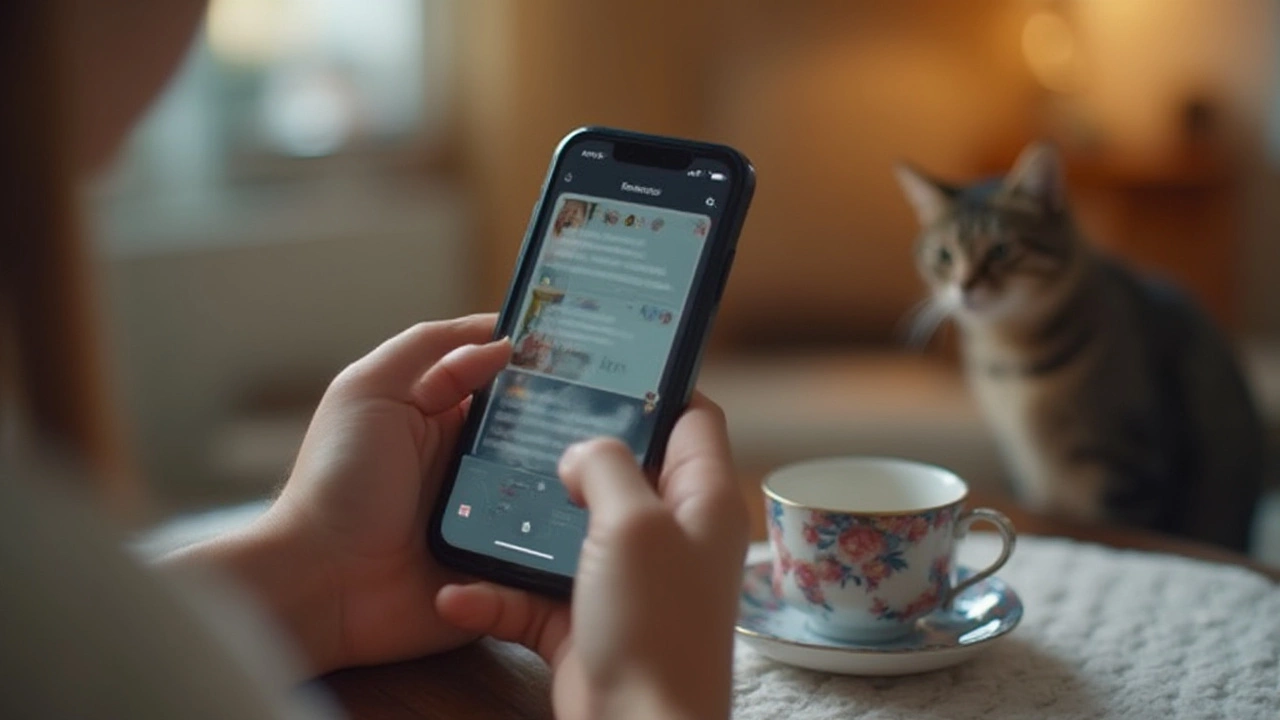
What Actually Happens to Videos When You Cancel the Subscription?
So let’s say you were on a paid plan but decide to cancel. What happens to those clips from your front yard or hallway? As soon as the subscription ends, you start losing access fast. Videos already saved to the cloud remain accessible—but only for the remainder of their storage period. If you recorded a groundbreaking close encounter with a possum on day 29 of your plan, and then you cancel on day 30, you can still see the video until it automatically expires based on when it was recorded. But after your paid time lapses, no new clips get saved. You can watch your old videos until they roll off, but you can’t save or record anything new unless you re-up the subscription.
The smart play is to download anything important before your access runs out. Ring isn’t hiding this, they say it outright in their help articles: once your plan’s expired, all new motion events become ‘live view only’ and any videos not downloaded will vanish forever. Their servers don’t keep backup copies for you to “just in case,” and there’s no way to retrieve lost footage, even if you beg Ring customer support.
If you’ve ever seen the “video not available” message in the Ring app, you know how painful that is. It can happen with network issues or storage expiration. When your plan is done, you’ll see that error every time you try to tap history.
Real-Life Scenarios: What This Means for Everyday Users
It’s easy to think, “I’ll just remember to download anything important.” That sounds good in theory, but life gets in the way. My son Alaric has had days where he rings the doorbell twenty times in a row just for laughs. Do I want all those clips? Usually no. But what about the random time my neighbor’s dog took itself for a walk down our driveway and we needed to check whose gate was open? If I didn’t have the clips, I’d have been out of luck.
For renters or folks on a budget, skipping the subscription seems tempting. Maybe you just want real-time alerts. But think about the times you’re not glued to your phone—the kids’ school run, early morning meetings, or you’re out with mates having a pint. That’s the window where stuff usually happens, right? If you ever actually need evidence after the fact, it’s not just inconvenient to not have footage—it’s often the difference between solving a case and shrugging your shoulders.
Here’s a quick look at what you get with different setups in a table:
| Plan | Video Recorded? | Cloud Storage Period | Download Option |
|---|---|---|---|
| No Subscription | No | 0 Days | Not Available |
| Free Trial | Yes | 30 Days | Yes, Until Expiry |
| Ring Protect Basic | Yes (1 Device) | Up to 180 Days* | Yes |
| Ring Protect Plus | Yes (All Devices at One Address) | Up to 180 Days* | Yes |
*Configurable. You can set your own expiration period under device settings.
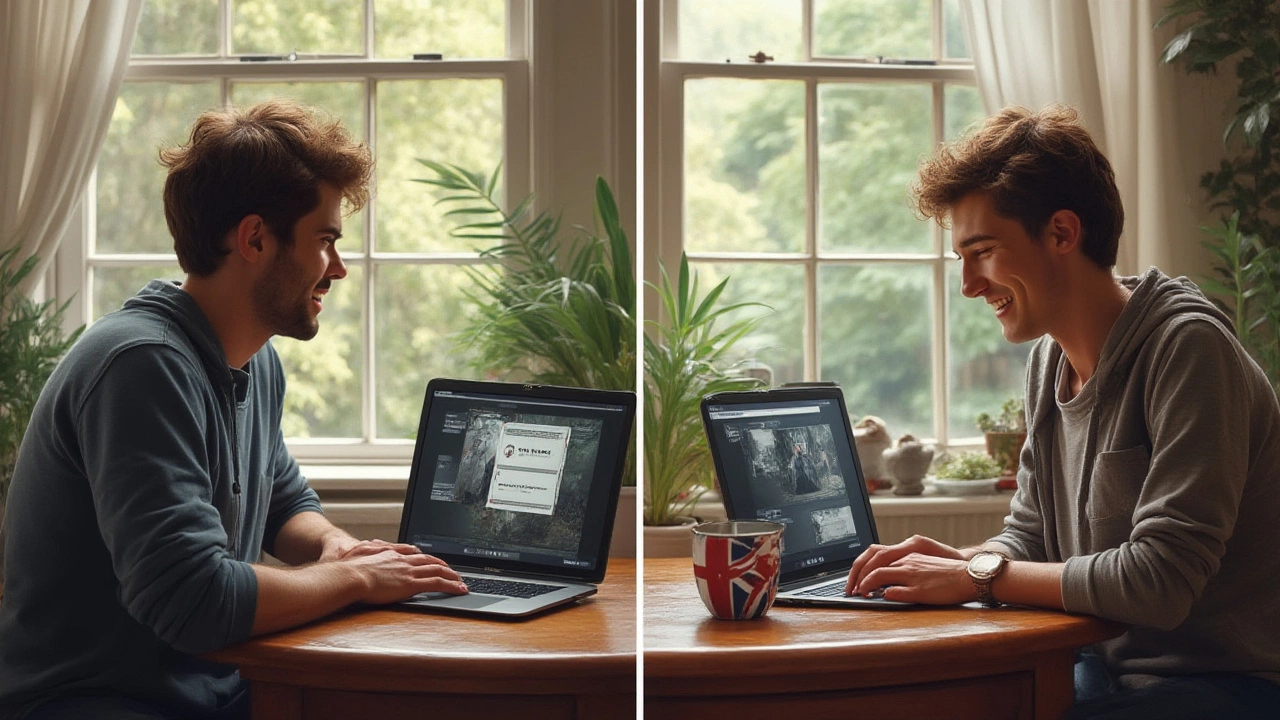
Tips and Alternatives for Managing Your Ring Video History
Don’t fancy paying Ring forever? Short of skipping the brand altogether, your choices are limited. But here’s how you can squeeze some extra value:
- Download regularly: When you’re still in your free trial or on a plan, make it a habit to save critical clips every few weeks so nothing gets auto-purged. For big events—break-ins, package thefts, or comedy moments from your pets—save as soon as you spot them.
- Max your storage period: Go into device settings and extend the storage expiration up to the max 180 days if you prefer more breathing room before videos get erased. This won’t help after the plan expires, but it buys you time to figure out what’s worth keeping.
- Link your accounts: You can share access with family so someone else can spot and save important videos in a pinch, even if you’re on holiday or under the pump at work.
- Go local with a different brand: Some security cameras from other brands let you store footage on an SD card. If monthly fees bug you, this is worth comparing. Ring doesn’t offer local storage (at least as of mid-2025!), so you’re tied to cloud options.
- Check insurance: If you’re using Ring video evidence for home insurance claims, see how long you need to keep it for claims to be valid. Download anything you might need before your account status changes.
- Automate reminders: Set a monthly calendar alarm to check your Ring app for archives to save or delete. With everything else happening in life, a little nudge helps.
- Stay alert for plan changes: Ring sometimes updates their policies—hop on their official blog or email list so you’re not caught off guard if the rules change.
Honestly, the thing to drill home is that—even if you’ve paid for the gear—what you really get is access, not permanent ownership of your video history. You have to stay on top of it, or risk losing something important. For folks like me who have kids causing chaos, pets doing weird things, and deliveries turning up when nobody’s home, that’s worth remembering.

