When you set up a new router or think about adding a wireless camera, the first question is always the same: will it work well and stay secure? Let’s break down the basics you need to know without drowning you in tech jargon.
Wireless cameras are the most popular way to keep an eye on your property, but not every Wi‑Fi camera is created equal. First, check the frequency band. 2.4 GHz reaches farther but can get crowded; 5 GHz is faster but may struggle through walls. If you have a large house, a dual‑band camera that can switch automatically gives the best of both worlds.
Next, look at video quality and storage. A 1080p camera offers clear images for facial recognition, but it also needs more bandwidth. If your internet plan caps data, you might prefer a 720p model with cloud storage that only uploads motion‑triggered clips.
Power source matters too. Battery‑operated cameras give you flexibility, but they need regular charging. Plug‑in models are hassle‑free but require a nearby outlet. Many users combine both: a plug‑in camera for the front door and a battery unit for the garden.
Even the best camera won’t help if a hacker slips into your network. The first line of defense is using a strong Wi‑Fi password—think a random mix of letters, numbers, and symbols, not "password123". Change the default router admin credentials as well; manufacturers often leave them as "admin/admin".
Outdated security protocols like WEP or WPA‑TKIP are basically open doors. Switch to WPA3 if your router supports it; otherwise, WPA2‑AES is the next safest option. Keep your router firmware up to date—most modern routers have automatic updates, but it never hurts to check the admin page once a month.
Guest networks are a smart way to keep visitors from accessing your main devices. Set up a separate SSID for guests, limit its bandwidth, and turn off sharing features. This way, a friend’s phone can stream music without poking around your home cameras.
Finally, think about router placement. Central spots minimize dead zones, which reduces the temptation to add range extenders that can create extra entry points for attackers. If you do need extenders, make sure they all run the same encryption standard as the main router.
Putting these steps together gives you a Wi‑Fi system that’s fast enough for streaming, secure enough for your cameras, and easy enough to manage. Want more help picking the right gear? Our team at Total Security Solutions can walk you through product choices, install the equipment, and set up ongoing monitoring so you never have to worry about a weak link.
Remember, a solid Wi‑Fi network isn’t just about speed—it’s the backbone of every smart device in your home. Keep your passwords strong, your firmware fresh, and your devices on the right frequency, and you’ll enjoy reliable, worry‑free connectivity.

Ever wonder if your CCTV camera is just a stylish paperweight when your WiFi goes down? This article explores how wireless CCTV kits operate without WiFi, diving into alternative recording methods, real-world scenarios, and useful tips for ensuring ongoing security. If WiFi reliability keeps you up at night, discover ways to keep your surveillance rolling 24/7.

Choosing between wired or wireless security cameras involves understanding their Internet and WiFi requirements. While some cameras need constant Internet connectivity to access features like cloud storage and remote monitoring, others operate smoothly offline with local storage solutions. It's important for homeowners to know how different camera types function, consider network strength, and explore alternative connectivity options to ensure their security systems are reliable.
Smart doorbells are increasingly popular for home security in the UK, but many wonder if they can function without WiFi. This article delves into how these innovative gadgets operate and what alternatives exist for those without internet connections. It also explores the benefits and limitations of using smart doorbells without WiFi, offering insights for homeowners considering tech upgrades.