Motion Sensor Selector
Choose the best motion sensor type for your space based on your specific needs.
Enter your requirements above to see the best sensor type for your needs.
Key Sensor Specifications
When a dark hallway lights up the moment you step inside, you instantly know a Motion Sensor is a device that detects physical movement in a defined area and triggers a response, usually turning on a light or sounding an alarm. Picking the best motion sensor isn’t just about the brightest LED - it’s about matching technology to the space, power source, and your tolerance for false alarms. Below we break down every major sensor family, how they work, where they shine, and what to watch out for, so you can pick the right one for your home or office.
Why Sensor Choice Matters
- Energy use - a power‑hungry sensor can drain batteries or inflate electricity bills.
- False triggers - pets, HVAC airflow, or passing cars can cause nuisance alerts.
- Coverage - narrow beams leave blind spots; wide‑angle sensors may waste power.
- Integration - modern smart homes expect seamless communication with hubs like Alexa or Home Assistant.
Understanding these factors lets you weigh the pros and cons of each technology instead of guessing.
Passive Infrared (PIR) Motion Sensors
Passive Infrared Motion Sensor detects heat emitted by a moving body against a cooler background using a pyroelectric sensor. PIR is the workhorse of residential lighting because it’s cheap, low‑power, and reliable in most indoor conditions.
- Detection range: 5‑12 m (16‑40 ft), depending on lens size.
- Field of view: 90°-180° typical.
- Power consumption: 0.1‑0.5 W (ideal for battery operation).
- Best for: hallways, stairwells, closets, and rooms without constant airflow.
Drawbacks include sensitivity to temperature‑stable environments - if the room is uniformly warm, the sensor may miss movement.
Microwave Motion Sensors
Microwave Motion Sensor emits low‑power microwave signals and measures the frequency shift caused by moving objects (Doppler effect). These sensors can see through thin partitions, making them great for outdoor porches or garages.
- Detection range: 10‑25 m (33‑82 ft).
- Field of view: 120°‑180°.
- Power consumption: 1‑2 W (usually mains‑powered).
- Best for: large open areas, garages, and spots with temperature‑stable background.
Because microwave signals reflect off moving foliage and passing vehicles, false alarms are common in windy or busy streets.
Ultrasonic Motion Sensors
Ultrasonic Motion Sensor sends out high‑frequency sound pulses and detects motion by measuring changes in echo time. They excel in small rooms where PIR may miss subtle movement.
- Detection range: 3‑7 m (10‑23 ft).
- Field of view: 360° (omnidirectional).
- Power consumption: 0.5‑1 W.
- Best for: closets, pantry doors, and rooms with low ambient temperature differences.
Ultrasonic sensors can be triggered by drafts or moving objects that don’t emit heat, so they’re not always ideal for outdoor use.
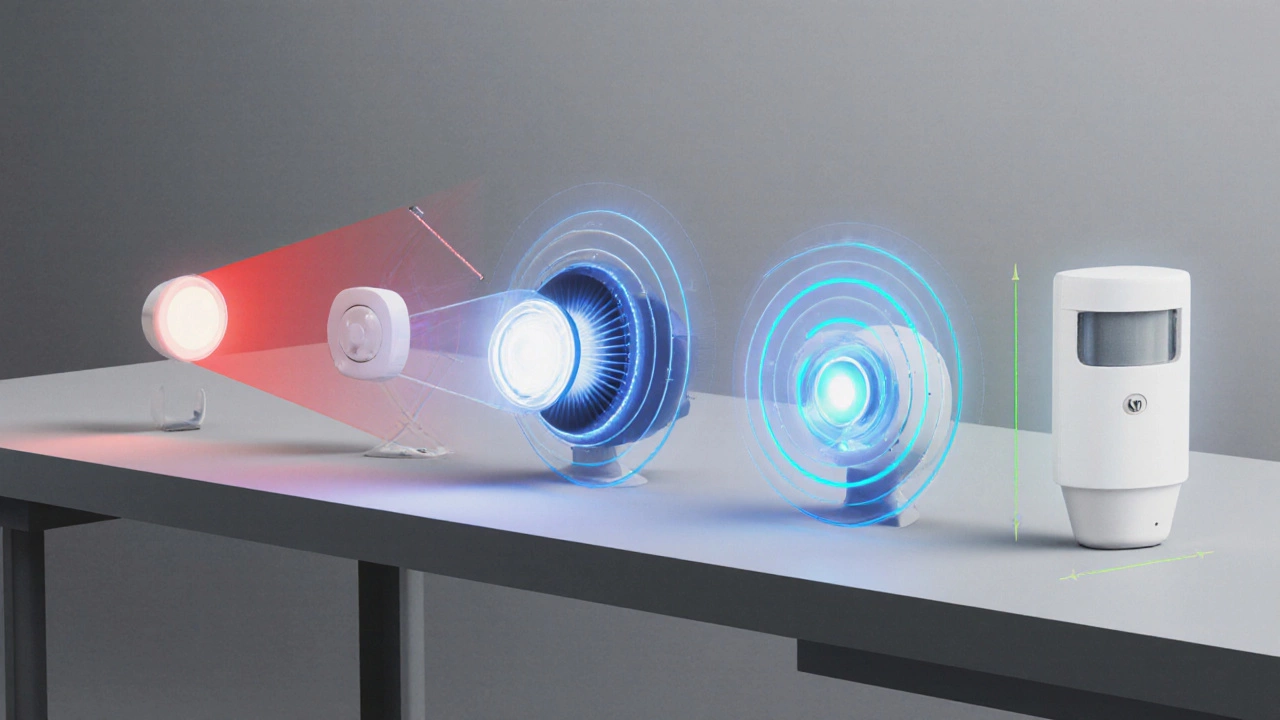
Dual‑Technology Sensors (PIR + Microwave)
Dual‑technology Motion Sensor combines PIR and microwave detection, only triggering when both technologies agree. This hybrid approach dramatically cuts false alarms while preserving a wide detection envelope.
- Detection range: 8‑15 m (26‑49 ft).
- Field of view: 120°‑180°.
- Power consumption: 1‑1.5 W.
- Best for: high‑traffic outdoor entries, commercial lobbies, and smart‑home setups that demand reliability.
The trade‑off is higher cost and a slightly larger housing.
Active Infrared (AIR) Sensors
Active Infrared Motion Sensor emits its own infrared beam and detects interruptions, similar to a break‑beam sensor but with a wider field. AIR sensors are useful in environments where heat signatures are unreliable, such as industrial kitchens.
- Detection range: 5‑10 m (16‑33 ft).
- Field of view: 45°‑90°.
- Power consumption: 0.8‑1.2 W.
- Best for: kitchens, workshops, and places with strong temperature gradients.
How to Choose the Right Sensor for Your Space
- Identify the area size and shape. Large, open zones benefit from microwave or dual‑technology sensors, while small rooms work well with PIR or ultrasonic units.
- Consider power availability. Battery‑run PIR sensors last years; microwave units usually need mains.
- Assess environmental factors. Outdoor wind, pets, or heating vents can trigger false alarms - choose a sensor that tolerates those conditions.
- Look at integration needs. If you have a Smart Home Hub such as a Z‑Wave or Zigbee controller that links sensors to voice assistants, pick a sensor with compatible radio or Wi‑Fi.
- Budget vs. reliability. Dual‑technology sensors cost 2‑3× a basic PIR, but they often save you time dealing with nuisance alerts.
Installation Tips That Save Time and Money
- Height matters. Mount PIR sensors 2‑2.5 m (6‑8 ft) from the floor; lower placements can cause the sensor to see the floor and trigger falsely.
- Avoid direct sunlight. UV heat can confuse infrared detectors.
- Leave a clear line of sight. Obstructions like decorative columns reduce detection range by up to 30%.
- Use adjustable sensitivity. Most modern sensors let you dial down sensitivity for pets or high‑traffic areas.
- Test before sealing. Power the unit, walk through the intended coverage zone, and verify the trigger distance.

Maintenance & Troubleshooting
Even the toughest sensor can hiccup. Here’s a quick checklist:
- Check the power source. Batteries should be replaced before voltage drops below 3 V.
- Clean the lens or cover. Dust diminishes infrared sensitivity.
- Verify wireless connectivity. If the sensor uses Z‑Wave, ensure it’s within 6 m (20 ft) of the hub.
- Reset after firmware updates. A soft reset often clears errant false‑alarm flags.
- Inspect for physical damage. Cracks in the housing can let light or moisture interfere with detection.
Comparison Table: Quick Reference
| Sensor Type | Detection Range | Field of View | Power Use | Typical False‑Alarm Triggers | Best Use Cases |
|---|---|---|---|---|---|
| PIR | 5‑12 m | 90°‑180° | 0.1‑0.5 W | Uniform temperature, pets | Indoor hallways, stairs |
| Microwave | 10‑25 m | 120°‑180° | 1‑2 W | Wind, moving vehicles | Garages, porches |
| Ultrasonic | 3‑7 m | 360° | 0.5‑1 W | Air drafts, vibrations | Closets, small rooms |
| Dual‑Tech (PIR+Microwave) | 8‑15 m | 120°‑180° | 1‑1.5 W | Rare - needs both signals | High‑traffic outdoor entries |
| Active Infrared | 5‑10 m | 45°‑90° | 0.8‑1.2 W | Strong heat sources | Kitchens, workshops |
Future Trends to Watch
Smart home ecosystems are moving toward AI‑enhanced sensing. Next‑gen motion detectors will combine thermal imaging, AI pattern recognition, and edge processing, allowing them to differentiate humans from pets without extra hardware. Expect firmware updates that add “pet‑mode” to existing PIR units, reducing false alarms without swapping devices.
Frequently Asked Questions
What sensor works best for an outdoor porch?
A microwave or dual‑technology sensor is usually the best choice. They handle temperature fluctuations and can see through the occasional light rain, while the dual‑tech version reduces false alerts from passing cars or wind‑blown leaves.
Can I use a motion sensor with a battery‑operated smart bulb?
Yes. Many battery‑powered PIR sensors pair directly with Zigbee or Z‑Wave smart bulbs. Just make sure the sensor’s battery life exceeds the bulb’s standby consumption; otherwise you’ll be changing batteries every few months.
Why does my sensor keep turning on the hallway light when the cat walks by?
Most likely you have a plain PIR sensor set to high sensitivity. Either lower the sensitivity setting or switch to a dual‑technology unit that ignores pets under a certain weight.
Do ultrasonic sensors work through glass doors?
Ultrasonic waves reflect off glass, so they usually cannot detect motion through a closed glass door. Use a PIR or microwave sensor mounted on the interior side instead.
How often should I replace the batteries in a motion sensor?
For a typical PIR sensor, expect 2‑3 years on AA or AAA alkaline cells. If you notice occasional missed triggers, it’s a good sign the battery is weakening and should be swapped.
Choosing the right motion sensor isn’t a one‑size‑fits‑all decision. By matching technology to the environment, power constraints, and integration goals, you can eliminate wasted energy, avoid annoying false alarms, and keep your home safely lit. Armed with this guide, you’re ready to pick the sensor that feels like it was made for your space.

