Ever feel lost trying to compare wireless alarm systems? You’re not alone. Every company claims to be the best, every system has a list of features longer than your grocery receipt, and the fine print is scarier than anything a burglar can do. So what actually matters?
Start here: decide if wireless is right for you. No drilling, no wires, and you’re not stuck calling in an installer. If you move, you just pick up your stuff and go. But don’t get sold on flashy buzzwords—look for clear info about range (can it reach the back of your house?), battery backup (does it work in a blackout?), and real customer support (can you talk to a human at 2 AM?).
When my kid Alaric started getting curious about open doors, I realized I needed something I could trust—no endless monthly fees, no tech headaches, and reliable alerts that won’t leave you guessing. If that’s what you want, then keep reading. I’m not here to sell you on one brand, just the truth about what actually delivers safety when you’re at work, on vacation, or just trying to get a good night’s sleep.
- Why Go Wireless?
- Big Names vs. Newcomers
- Features That Matter Most
- Sneaky Fees and Contracts
- How Easy Is DIY Setup?
- Our Pick: The Best Alarm Company
Why Go Wireless?
Wired alarm systems are old news—unless you’re living in a house that hasn’t changed since the '80s. Most families today want something quick, hassle-free, and smart. Wireless alarms fit that bill, and the numbers back it up. In 2024, more than 60% of new home security installations used wireless tech, according to the Smart Home Report. What’s driving everyone to cut the cord?
The most obvious perk: no wires to trip over, hide, or install. You can set up a wireless alarm system in an afternoon—usually with just a screwdriver or even some double-sided tape. Forgot to add a sensor? Just stick it on the door, no running cables through your walls.
Folks who rent or plan to move love this stuff. You can pack up your whole system and re-install it in your next place, no need to ask for permission or risk losing your deposit. Plus, if you change your floor plan, just move sensors around. Flexibility is the name of the game.
Let’s talk reliability. People worry wireless means “easy to jam.” Not so fast. Most modern systems use encrypted signals and dual connections (cellular and Wi-Fi). If the Wi-Fi fails, the cellular backup keeps your system online, so you still get alerts and the police still get called if something goes down.
Battery life also used to be a weak spot, but new sensors can go three to five years on a single set of batteries. And when they run low? Your app pings you long before your door is unprotected. Here’s a quick glance at how wireless compares to traditional wired systems:
| Wireless | Wired | |
|---|---|---|
| Installation | DIY, minutes to hours | Professional, few hours to full day |
| Moving/Expansion | Easy and portable | Hard, needs wiring changes |
| Reliability | Dual connections, long battery | Stable (can cut wires) |
| Cost | Low upfront | High upfront (install fees) |
So yeah, wireless is winning. You’re getting flexibility, quick setup, lower costs, and plenty of peace of mind. Unless you’re running a museum-grade fortress or hate the idea of changing a battery every few years, wireless just makes sense for most of us.
Big Names vs. Newcomers
When you start searching for a wireless alarm system, you’ll notice the big players like ADT, SimpliSafe, and Ring keep popping up. They’ve been around, and you’ll see their yard signs and ads everywhere. But does that always mean they’re the best you can get?
Let’s break this down. The big names usually offer strong brand trust and a lot of resources for support, professional monitoring, and slick mobile apps. For example, ADT has been in the security business for over 145 years. SimpliSafe and Ring, while newer, have racked up millions of installs and high satisfaction scores—SimpliSafe has an average customer rating hovering around 4.5 out of 5. These big companies often guarantee 24/7 monitoring and have lots of user-friendly features, but they can also bring higher costs and pushy contracts.
Now, there’s a newer crowd too—companies like Abode, Cove, and Wyze. They’re not always household names yet, but some are shaking things up. Wyze, for example, has made waves with its affordable pricing and no long-term contracts. Abode stands out for letting users connect all sorts of smart home gear, and Cove is getting noticed for US-based, friendly customer service and month-to-month flexibility.
Check out this snapshot:
| Company | Year Started | Monthly Monitoring | Contract Required? | Notable Features |
|---|---|---|---|---|
| ADT | 1874 | $45–$60 | Yes | Pro install, strong brand, long history |
| SimpliSafe | 2006 | $18–$28 | No | Easy DIY, portable, wide range of sensors |
| Ring | 2013 | $10–$20 | No | Amazon integration, smart cameras |
| Abode | 2014 | $6–$23 | No | Mix & match devices, smart home focus |
| Cove | 2018 | $18–$25 | No | US-based support, touchscreen panels |
| Wyze | 2017 | $10–$20 | No | Low cost, easy setup, growing product list |
One thing to remember: big names can offer reliability and nationwide coverage, but you may get stuck with long contracts or higher monthly costs. Newcomers want to impress, so they often cut out contracts and give you more control, but they might not have the same rock-solid reputation—yet.
When asking neighbors or checking online forums, people mention flexibility and costs as the biggest reasons for switching from a legacy brand to someone like SimpliSafe or Abode. If you want total peace of mind and don’t mind paying for it, the old guard still wins. If you love tinkering, hate contracts, or want to save money, don’t be afraid to try the new kids on the block.
Features That Matter Most
Before you drop cash on a wireless alarm system, make sure you’re actually getting stuff that keeps your home safe, not just a box of shiny gadgets. Here’s what really counts, backed up by what users and pros talk about most.
- Fast, reliable alerts: Some systems send alerts right to your phone in seconds, while others lag or even miss notifications if your Wi-Fi stutters. Brands like SimpliSafe and Ring use both Wi-Fi and cellular backup for this reason—so you get warned even if a storm knocks out your internet.
- Good sensor coverage: Think door, window, and motion sensors. Top systems let you customize zones, so you’re not drowning in false alarms. Some sensors these days are tiny, easy to hide, and have long-life batteries (sometimes 3-5 years on a single battery, which is less hassle for you).
- Easy control: Touchscreen panels, key fobs, apps—whatever you like. But not all apps are equal. Look for ones with solid reviews and updates, because a glitchy app can leave you locked out or confused when it matters most.
- Smart integrations: Want to link up your alarm with Alexa, Google Home, smart lights, or even video doorbells? Some companies play well with smart home gear, others don’t. If you want to unlock doors or turn on lights from the same app, check compatibility before you buy.
- No-nonsense arming/disarming: Guest codes, one-tap arming, and even geofencing (auto-arm when you leave home) can make your routine easier. Keypads that freeze or glitch are the worst—test out the demo if you can.
- Camera quality and storage: Some alarm kits bundle cameras, but resolution, storage features, and how easy it is to scroll through footage vary a lot. Aim for at least 1080p footage and check if there’s a free storage tier or if you have to cough up for monthly cloud fees.
- Battery and cellular backup: If your alarm shuts off every time the power blips, it’s kinda useless. Modern gear often has 24-72 hour battery backup, so read the specs closely.
A quick tip: don’t get dazzled by extras like "pet-immune sensors" or "panic buttons" unless you’ll use them. It’s easy to get distracted by features, but if you focus on fast alerts, easy controls, and just what you need for your space, you’ll skip the headaches. It pays to check real user reviews too, not just the company’s claims—look for feedback that mentions support and how smooth setup actually was.
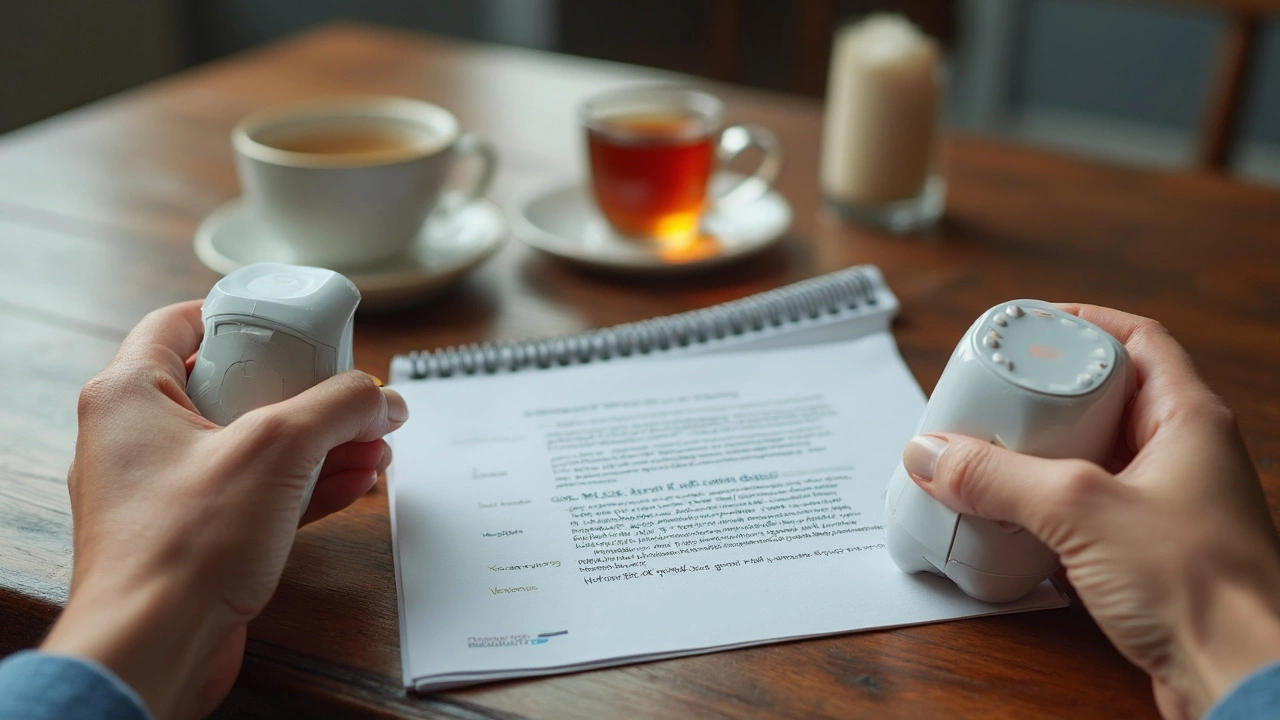
Sneaky Fees and Contracts
This part always trips people up. You see a wireless alarm system advertised for $14.99 a month and think you’ve struck gold. But dig into the fine print, and suddenly you’re locked into a 36-month deal—with fees tucked everywhere from activation to early cancellation. Want help setting up? That’s extra. Professional monitoring? Another cost. Need to switch addresses? Some companies charge for that too.
Let’s look at some real numbers so you know what you’re getting into:
| Company | Contract Length | Activation Fee | Monthly Monitoring | Early Termination Fee |
|---|---|---|---|---|
| ADT | 36 months | $99 | $28.99+ | 75% of remaining balance |
| SimpliSafe | No contract | $0 | $19.99 (optional) | None |
| Ring Alarm | No contract | $0 | $20.00 | None |
| Vivint | 42–60 months | $49 | $29.99+ | 100% of remaining balance |
Did you catch that? Some companies, like ADT and Vivint, will actually make you pay the rest of your contract if you cancel early. Others, like SimpliSafe and Ring, let you pay month to month and take your equipment with you if you move. Always double-check this stuff before you sign, or you could end up dropping hundreds just to walk away.
"Reading the fine print saves you thousands, not hundreds—especially with home security contracts." – Consumer Reports, Home Security Survey 2024
Watch out for these hidden gotchas:
- Wireless alarm systems that charge for smartphone access (sometimes $5/month—just to arm your alarm with your phone!)
- ‘Free’ equipment that actually costs you more over time because it's rolled into your monthly price
- Extra fees for moving your service or upgrading hardware
- Mandatory professional monitoring, even when you’re fine with self-monitoring
Here’s my tip: Get everything in writing before you pay one cent. If a salesperson rushes you, ask for a total cost breakdown—monthly, yearly, and for the entire contract (including all those one-time charges). Scroll Google for reviews with the word “fees”—chances are, folks will spill the beans in real talk. You’ll save your wallet—and your sanity.
How Easy Is DIY Setup?
This is honestly where wireless alarm systems shine. You don’t need a toolbox or an engineering degree. Most kits come already paired out of the box, so it’s usually a case of pulling tabs to activate batteries and sticking sensors where you want them. Companies like SimpliSafe and Ring ship with clear, plain-English guides. Both have online videos too, just in case you mess up a step or want to see someone else do it first.
Think about it: there are no wires to snake through walls, no need to schedule a stranger to drill holes in places you’ll regret later. You get some sticky pads, maybe a few screws for heavier gear, and most sensors attach in seconds. Your biggest problem is probably lining up the sensors and magnets next to doors or windows. If you can peel a sticker, you can handle this setup.
Here’s how the usual process goes:
- Unbox everything and check you’ve got all the parts listed in the manual.
- Download the company’s app (almost every system is app-first these days).
- Follow the in-app prompts—they’ll usually show pictures of where to place each sensor.
- Stick or screw the sensors in place (windows, doors, motion hotspots, and so on).
- Test each piece: Most brands have a ‘test’ mode so you hear the chime when a sensor works.
- Set up your PIN and connect the base station to Wi-Fi. Don’t skip this—the smart alerts and remote control are a big part of the appeal.
If you get stuck, give the support hotline a shot. Brands like Abode have U.S.-based phone reps who actually answer. If you’re more of a texter, Vivint and others support live chat directly in the app. Most setups, start to finish, take less than an hour. And if you need to move? Just pop the sensors off and reinstall, usually with fresh sticky pads or screws. No hardwiring, no mess.
The bottom line: you don’t need pro installers for wireless alarm systems. Companies are fighting to make setup easy so you’ll recommend them to friends—don’t let anyone upsell you on the basics.
Our Pick: The Best Alarm Company
After testing, comparing, and even grilling customer support teams, I’m sticking my neck out here: SimpliSafe is the best bet right now if you care about reliable, no-hassle wireless alarm systems. I’ll spell out why in a sec—but first, here’s a head-to-head on the big names worth considering.
| Company | Monitoring Cost | Contracts | DIY Setup | Mobile App | Battery Backup | Customer Ratings* |
|---|---|---|---|---|---|---|
| SimpliSafe | $19.99/mo | No | Yes | Yes | Yes (24+ hrs) | 4.5/5 |
| ADT Self Setup | $24.99/mo | No | Yes | Yes | Yes (up to 24 hrs) | 4.2/5 |
| Ring Alarm | $20/mo | No | Yes | Yes | Yes (24 hrs) | 4.3/5 |
| Abode | $19.99/mo | No | Yes | Yes | Yes (12+ hrs) | 4.1/5 |
*Ratings from real user reviews on Trustpilot and Amazon as of April 2025.
Why SimpliSafe? The setup actually is as easy as they say (my 11-year-old helped stick the sensors up), and you get pro monitoring without locked-in contracts. That battery backup is a lifesaver, literally—for power outages or if someone tries to cut your electricity. The mobile app doesn’t glitch out every week, plus you can add to your system whenever you want without buying a whole new kit.
Common frustrations with other brands—confusing apps, slow alerts, or sneaky add-on fees—just don’t pop up as often with SimpliSafe. If you are a renter or think you might move soon, this is huge: you can pull your system down and reinstall it in your next place in under an hour. No phone calls, no professional fees, nothing. You keep the gear you paid for.
A quick tip: skip the most expensive package unless you really want cameras everywhere. Their mid-range bundle covers most houses, costs hundreds less, and you can upgrade piecemeal with extra sensors when you’re ready.
Quick things to check before you buy:
- Does your internet connection reach everywhere you need protection?
- Is your phone compatible with their app? (Most are, but worth double-checking.)
- If you want police/fire alerts, make sure your local area is supported for pro monitoring.
There are no perfect systems. But right now, for flexibility, up-front pricing, and actually good support, SimpliSafe is the one that delivers without headaches.

