Ever looked at a friend's wall full of security cameras and wondered if their electricity bill is sky-high? It sounds like it could be, but in reality, most CCTV cameras are not hungry for power. The average home camera runs on about 4 to 15 watts — that's less than a regular lightbulb. Even if you leave your CCTV cameras on 24/7, the cost for a single camera can add up to just a few dollars each month.
But here's the deal: the type of camera you choose, the way you power it, and your recording settings actually make a difference. Some newer models, especially those with night vision or motorized features, might sneak up the wattage. If your house is starting to look like a casino surveillance room, those numbers can add up.
So, figuring out your real costs isn't just about the camera. It's about picking the right gear, wiring it smartly, and being mindful about how often your system records. Stick around and you'll learn not just what to expect, but also a few tricks to keep those costs from creeping up, even if you have a ten-camera setup like my neighbor. And yes, Nimbus the cat still finds a way to walk in front of every single lens.
- How Much Power Do CCTV Cameras Actually Use?
- The Impact on Your Electricity Bill
- Choosing Energy-Efficient CCTV Systems
- Tips to Reduce CCTV Power Consumption
- Other Hidden Costs in CCTV Installation
How Much Power Do CCTV Cameras Actually Use?
This is where most people are surprised. CCTV cameras look high-tech and complicated, but when it comes to electricity, they're actually kind of chill. A basic wired camera usually runs on about 4 to 8 watts when recording during the day. Super simple plug-and-play models might need less. If you bump up to fancier gear, like a motorized pan-tilt-zoom camera or one with constant night vision, you might see numbers as high as 15 watts per camera. Still, that's not even close to what your regular kettle or microwave uses.
Here’s a quick breakdown showing average power used by different types of CCTV cameras:
| Type of CCTV Camera | Average Wattage (W) |
|---|---|
| Basic wired, day-only | 4 – 8 |
| Wireless (Wi-Fi) camera | 3 – 7 |
| Camera with IR night vision | 8 – 12 |
| Motorized PTZ camera | 10 – 15 |
| Older analog cameras | 5 – 10 |
The numbers above are for one camera. If you multiply it out, even a four-camera system, all running with full night vision, still uses about as much energy as running a single 60-watt bulb.
Here’s the part people forget: There’s not just the camera. If you’ve got a DVR/NVR box (the part that records the video), that can use anywhere from 10 up to 40 watts depending on the model and how many cameras it’s handling. So, when you’re working out your system’s total electricity impact, count all the parts—not just the cameras.
- Most CCTV electricity use comes from features like constant recording, IR night mode, and running displays/screens.
- Wired cameras get power from the main supply, while Wi-Fi cameras often use low-energy power adapters—sometimes even USB.
- Solar-powered CCTV options do exist and are getting more popular, especially for outdoor setups. They can cut running costs to nearly zero.
So if you’re worried these cameras will drain your wallet on power, relax. Just check the specs before you buy, and keep an eye on those extra features like night mode or 24/7 recording, because that’s where energy use quietly creeps up.
The Impact on Your Electricity Bill
So, what does running CCTV cameras actually mean for your power bill? Let’s break it down with real numbers. A typical home CCTV camera uses around 10 watts. If you run that camera all day, every day, that’s 240 watt-hours in 24 hours, or 0.24 kilowatt-hours (kWh) per day. Over a month, that's roughly 7.2 kWh.
Now, grab your last electricity bill and check your rate per kWh. In the UK, it sits around 28p per kWh. In the US, the average’s closer to $0.16. That means having a single camera on all month would cost about £2 or $1.15—not so scary after all.
| # of Cameras | Monthly Power Usage (kWh) | Cost/Month (UK) | Cost/Month (US) |
|---|---|---|---|
| 1 | 7.2 | £2.02 | $1.15 |
| 4 | 28.8 | £8.06 | $4.61 |
| 8 | 57.6 | £16.13 | $9.22 |
The real jump happens when your setup starts to look like a mini-mall’s security HQ. For big systems, costs can start to matter. But for most homes with two to four cameras, the effect on your bill is barely noticeable—especially compared to running stuff like your fridge or dryer.
Don’t forget, some special features can nudge the numbers higher. Cameras with infrared night vision or those that record in 4K use more power than basic 1080p models. Wired setups generally draw power all the time, while some wireless cameras have smart sleep modes to cut down on electricity—but they might rely on batteries you have to recharge or replace.
Bottom line: when talking about CCTV electricity use, a small system won’t break the bank. For big setups or 24/7 recording, though, your bill can creep up—so it pays to check your camera specs and count.
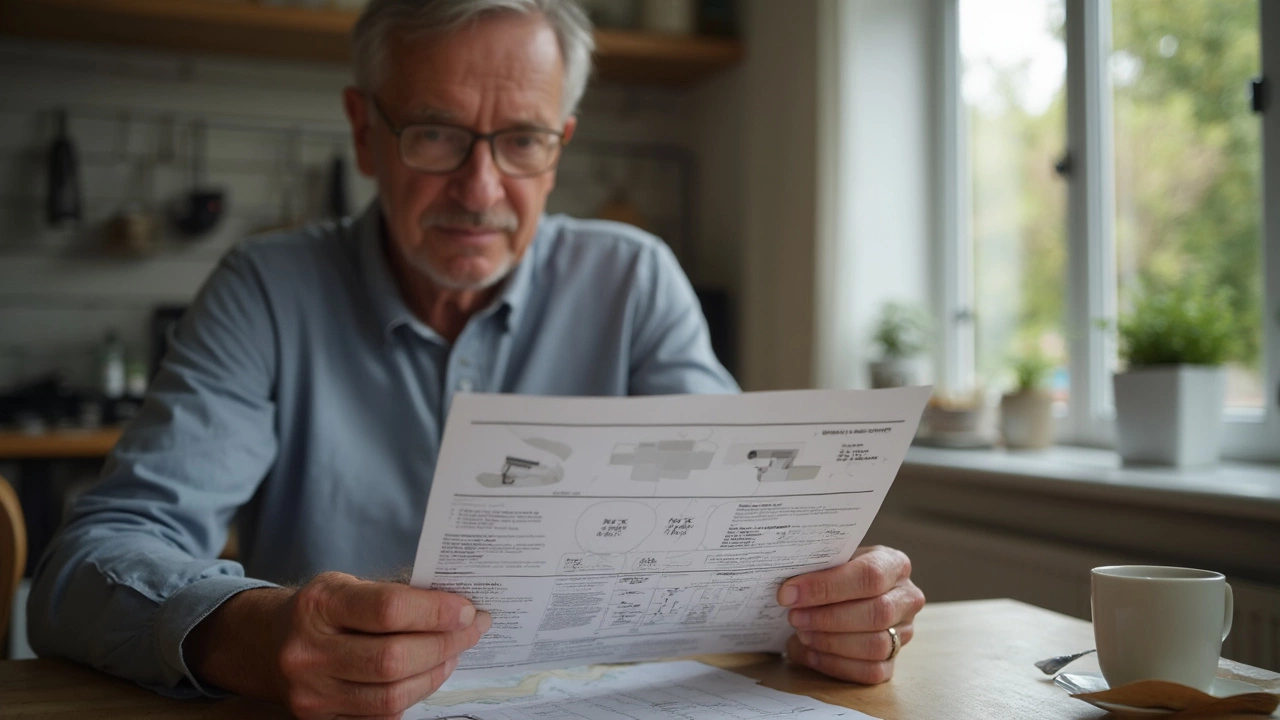
Choosing Energy-Efficient CCTV Systems
If you want to avoid wasting money on high electricity bills, picking an energy-efficient CCTV camera makes a big difference. Some cameras are straight-up power guzzlers, while others are way more subtle about sipping electricity. Here’s what to look for if keeping your costs low is a priority:
- Power ratings: Always check the product specs for wattage. IP cameras generally use between 4 and 15 watts. Old-school analog cameras usually sit on the lower side, while PTZ (pan-tilt-zoom) models can spike up to 25 watts with all features running.
- Use of infrared LEDs: Night-vision models can double their power draw when it gets dark. If you’re not obsessed with 24/7 visibility, you can save with basic or scheduled use instead.
- POE (Power over Ethernet): These systems power both your camera and data connection over one single cable. They’re not just simple to install—they’re also more efficient, cutting down standby losses compared to using scattered power adapters everywhere.
- Look for “Low Power” or “Eco Mode” features: Lots of new cameras have a true sleep mode or only wake up with motion. This cuts down energy use when you don’t need constant filming.
- Size of DVR/NVR: Storage units can be surprise energy users. Tiny, modern NVRs use around 10W, but some older setups with multiple hard drives can eat over 50W.
Here’s a simple comparison to show what you’re likely to see from common CCTV setups at home or in a small business:
| Camera Type | Power Consumption (Typical, per camera) | Notes |
|---|---|---|
| Analog (basic) | 4W | Lowest draw; simple features |
| IP (fixed) | 8W | Standard HD, PoE capable |
| IP (with IR/night vision) | 12W | Double power when dark |
| PTZ (pan/tilt/zoom) | 20W-25W | Multiple moving motors |
| DVR/NVR | 10W-50W | Depends on number of drives/channels |
If you’re after real savings, stack your system with the newer stuff. LED status lights instead of old-school bulbs, smaller drives, energy-efficient chips—they all help you cut costs month after month. And don’t forget: sometimes paying a little extra up front for a more efficient model pays off in the long run.
The bottom line? If you focus on CCTV electricity use when shopping, you’ll end up with a setup that doesn’t wreck your wallet every time the utility bill shows up. Trust me, Nimbus has knocked out enough power cords at my place that I’ve learned this lesson the hard way.
Tips to Reduce CCTV Power Consumption
If you want to keep your CCTV electricity use low without sacrificing security, you’ve got options. Most people just plug in their system and forget it, but a few tweaks can make a big difference. Here’s what actually helps.
- Pick Energy-Efficient Cameras: IP cameras with newer sensors usually use less power—often 3W to 7W compared to older analog models, which might push 15W or more. Check the specs before you buy.
- Go for Motion-Activated Recording: Set your system to record on motion instead of 24/7. Less recording means the hard drive spins less and cameras can enter a lower power mode. You’ll get fewer useless videos and reduce wear and tear too.
- Use Day/Night Switch Features: Cameras with IR night vision draw more power after dark. Some models let you control when IR turns on, so you’re not burning extra watts all evening if you don’t need night vision in certain spots.
- Centralize Power Sources: Power Over Ethernet (PoE) setups waste less electricity than running multiple wall adapters. Plus, they’re easier to back up with a single UPS during power cuts.
- Skip Over-Spec’d Systems: If your setup looks like a bank vault for a small home, you’re definitely burning more juice than needed. Most homes only need 2-4 cameras. Extra cameras mean extra costs, with barely any extra security.
Check out how different setups can change your costs:
| Camera Type | Average Power (Watts) | Monthly Cost (24/7, $0.15/kWh) |
|---|---|---|
| Standard Analog (2015) | 12 | $1.30 |
| Modern IP (2024) | 5 | $0.54 |
| IR On Full Time | 14 | $1.51 |
| Motion Recording (Avg) | 3 | $0.32 |
Even little adjustments can save you dollars over a year, especially if you run more than a couple of cameras. Bottom line: Select smart settings, keep your system simple, and don’t let old gear drain your wallet.
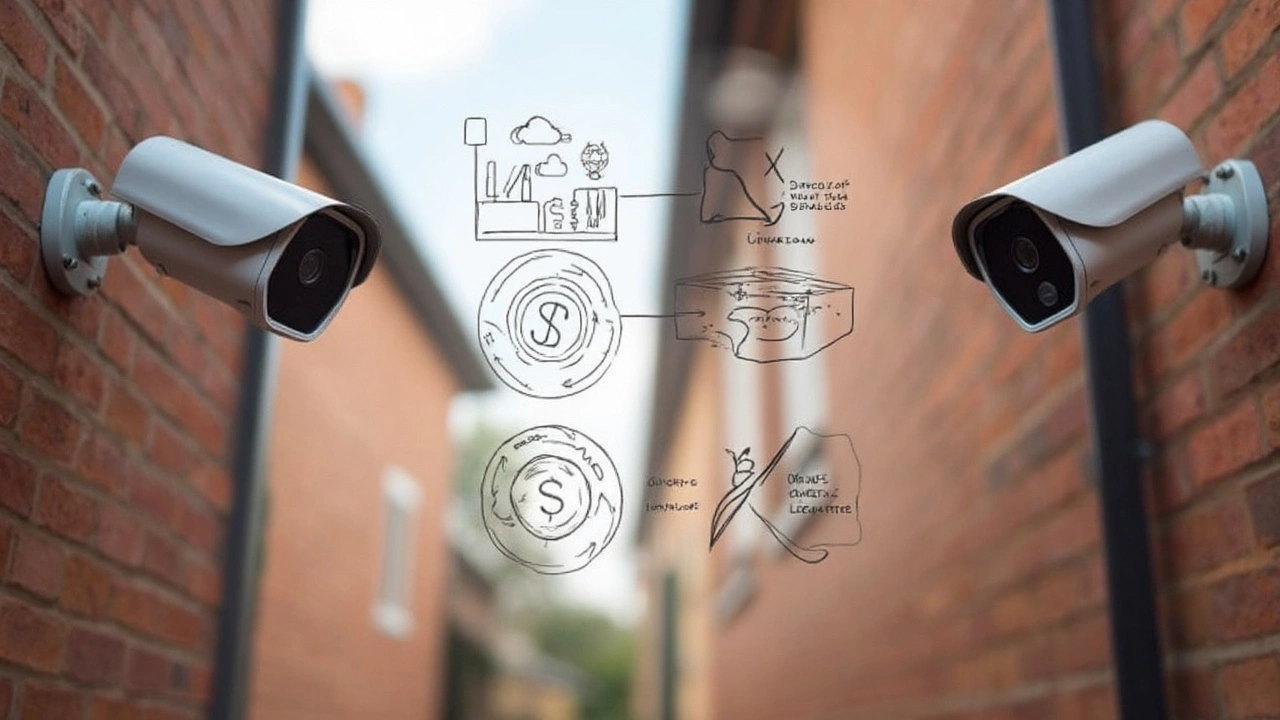
Other Hidden Costs in CCTV Installation
Most people focus on the up-front price of cameras and maybe a bit on electricity, but there are sneaky extras that catch a lot of folks off guard. It's not just the cables you see, or the recorder sitting in your hallway. There’s way more that goes into the total CCTV installation cost than the sticker price on the box.
Let’s break down some common hidden costs:
- Professional installation: DIY sounds easy until you start drilling holes or running wires through walls. Hiring an installer can cost anywhere from $50 to $200 per camera, depending on how tricky your home is. Corners with solid brick or older homes with strange layouts? That’s extra.
- Storage fees: Many systems need an external hard drive or cloud subscription for saving video. A decent hard drive might run $50–$100, but cloud services can jump to $10-20 per month—and you need them for remote access and longer storage times.
- Maintenance: Things break. Cameras get fuzzy, weather messes up outdoor mounts, and power adapters burn out. Set aside money for yearly maintenance—often around $100 or so—just in case.
- Accessories: Don’t forget about mounts, longer cables, backup batteries, surge protectors, and signage. These add up fast, sometimes $20–$100 per camera.
- Software or app fees: Some brands charge for mobile app features, motion tracking, or extra user accounts. Read the fine print—these are rarely included for life.
Here’s a quick look at typical hidden costs for a four-camera setup:
| Hidden Cost | Estimated Price (USD) |
|---|---|
| Professional Installation | $200 - $800 |
| Cloud Storage (1 year) | $120 - $240 |
| Extra Cables & Accessories | $80 - $300 |
| Maintenance Fund (1 year) | $50 - $150 |
| App/Software Subscriptions | $24 - $60 |
Most of these costs come up after you think the install is done. If you’re on a budget, try to go wired where you can (less likely to need battery swaps), check for bundled deals, and pick systems with free storage options. Don’t forget to ask installers and retailers about any ongoing fees before you buy.

