Driveway Lighting Calculator
How Much Light Do You Need?
Calculate your driveway's lighting requirements based on length and desired brightness.
Your Lighting Requirements
For a driveway of 0 meters with 250 lumens per meter, you need:
- Minimum: 0 lumens
- Maximum: 0 lumens
- Recommended: 0 lumens
When you think about Driveway Lighting is the system of outdoor fixtures that safely lights a driveway for vehicles and pedestrians, you’re really asking how to make that dark stretch of tarmac both useful and secure. Good lighting reduces trips, deters burglars, and makes night‑time arrivals feel welcoming. Below is a step‑by‑step plan that walks you through design, product choice, wiring, and upkeep - no electrician jargon required.
Why Light Your Driveway?
Three practical reasons dominate the conversation:
- Safety: Proper illumination reveals curbs, steps, and obstacles, cutting the risk of slips and collisions.
- Security: Bright zones expose hiding spots, making it harder for intruders to approach unnoticed.
- Curb appeal: A warm, well‑timed glow turns an ordinary entrance into a welcoming first impression for guests.
In Adelaide’s mild climate, you also have the freedom to choose solar options without worrying about heavy snowfall or extreme cold.
Planning Your Layout
Start with a simple sketch of your driveway - note the length, width, any turns, and where the garage or gate sits. Then answer three questions:
- Which area needs the most light? (usually the entry and any blind corners)
- What level of brightness feels right? (measured in lumens; 200‑300 lumens per meter is a good rule of thumb)
- Do you prefer continuous lighting or motion‑activated bursts?
Mark the spots where fixtures will go. For a typical two‑car driveway, three to four evenly spaced lights provide uniform coverage. If your driveway is longer than 30 m, add a midpoint fixture to avoid dark gaps.
Choosing the Right Light Type
Here’s where the biggest decision lies - LED, solar, or the old‑school halogen.
| Feature | LED | Solar | Halogen |
|---|---|---|---|
| Energy Use | 5‑10 W per fixture | 0 W (runs on stored solar energy) | 40‑70 W per fixture |
| Lifespan | 25‑50 years | 5‑10 years (panel degradation) | 2‑3 years |
| Brightness | Up to 1,200 lumens | 400‑800 lumens (depends on sun exposure) | Up to 1,000 lumens |
| Cost (initial) | $$ | $$ | $ |
| Maintenance | Minimal | Battery replacement every 2‑3 years | Frequent bulb swaps |
| IP Rating Required | IP65‑IP67 | IP65‑IP68 | IP44‑IP65 |
In most Aussie suburbs, LED Light is a solid‑state lighting source that offers high efficiency and long life wins on energy bills and durability. Solar shines for renters or off‑grid sites, while halogen still appears in budget‑oriented kits but quickly becomes more costly to run.
Power Options: Hardwired, Low‑Voltage, or Solar
If you choose LED or halogen, you’ll likely run a 12 V or 240 V circuit. Here’s a quick guide:
- Hardwired 240 V: Directly taps into your house’s main panel. Best for long runs and consistent brightness.
- Low‑Voltage (12‑24 V) Transformer: Safer for DIYers; reduces shock risk and allows use of thin‑gauge cable. Pair with LED fixtures that support low voltage.
- Solar + Battery Pack: No wiring needed. A Solar Panel is a photovoltaic device that converts sunlight into electricity charges a built‑in battery during the day, powering the light at night.
Remember to check the IP Rating is an ingress protection code that indicates how well a device resists dust and water. For exposed driveway fixtures, aim for IP65 or higher.
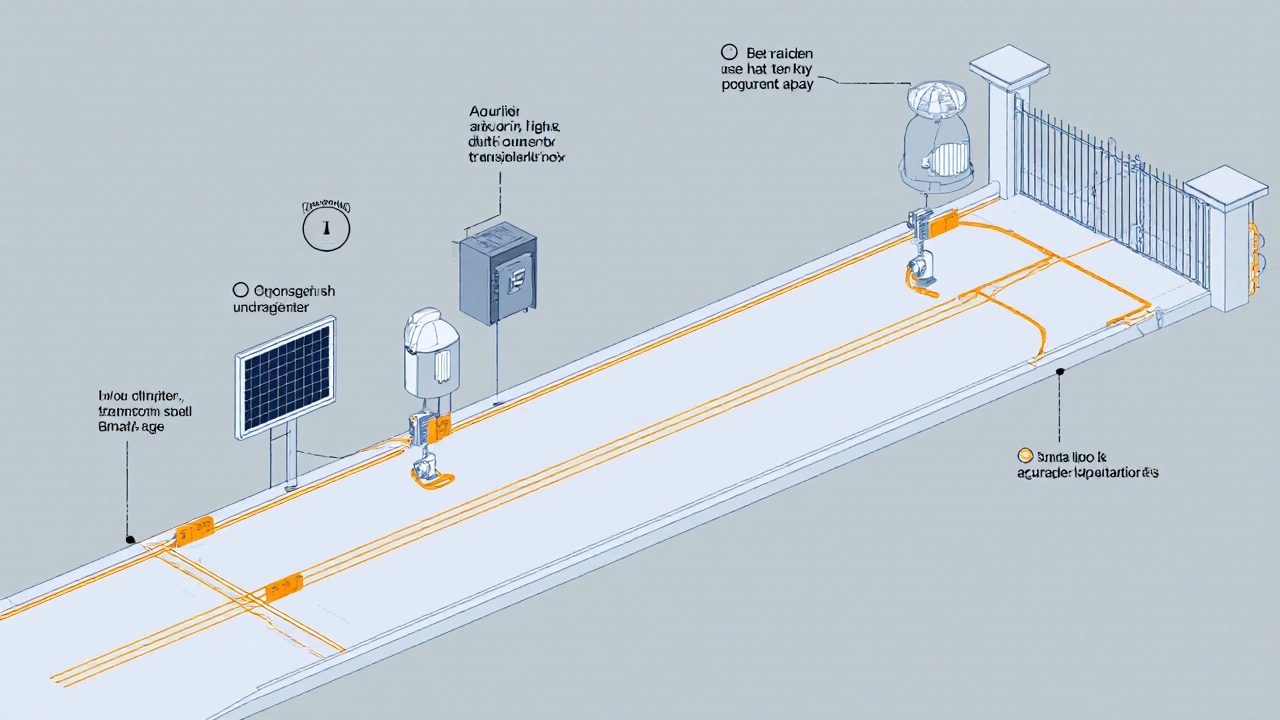
Control Systems: Motion Sensors, Photocells, and Smart Integration
Choosing how the light turns on can save energy and add convenience.
- Motion Sensor: Detects movement within a set range (typically 5‑12 m). Ideal if you only want illumination when a car arrives.
- Photocell (Dusk‑to‑Dawn): Uses ambient light levels to switch on automatically at sunset. Great for continuous safety lighting.
- Smart Home Hub: Devices like Zigbee Hub is a wireless protocol that lets smart bulbs and sensors communicate with a central controller let you schedule, dim, or integrate with voice assistants. Pair with a Smart Switch is a Wi‑Fi or Zigbee enabled relay that can turn lights on/off remotely for ultimate control.
For most homeowners, a combination of a photocell with a motion sensor gives the best of both worlds - the light stays on at dusk, brightens up when a car arrives, and then dims back after a minute of no motion.
Installation Tips: Safety, Wiring, and Positioning
- Turn off power. If you’re hard‑wiring, switch off the circuit breaker at the main panel.
- Plan cable routes. Use conduit for outdoor runs to protect against UV and rodents.
- Mount height. Aim for 2.5‑3 m above ground for optimal spread without glare.
- Angle the fixtures. Tilt slightly down‑wards (10‑15°) to avoid shining directly into drivers’ eyes.
- Seal all connections. Apply waterproof connectors and silicone sealant where wires meet the fixture.
- If you’re using a low‑voltage transformer, keep it in a weather‑proof box, ideally near the house entry.
- Test before final tightening. Power the circuit and walk the driveway to ensure even coverage.
Bring a friend for the ladder work, and if any step feels beyond your comfort level, call a licensed electrician. Safety first saves time later.
Maintenance & Troubleshooting
LED units rarely need anything beyond a quick dust wipe. Solar fixtures, however, benefit from a twice‑yearly check:
- Clean the solar panel surface - dust and bird droppings cut output.
- Inspect the battery compartment; replace the rechargeable cell if capacity drops below 80%.
- Verify motion‑sensor alignment; false triggers often happen when the sensor is blocked by foliage.
If a light flickers, it’s usually a loose wire or a failing LED module. Swap the bulb first; if the issue persists, trace the wiring back to the transformer.

Cost, Energy Savings, and Return on Investment
Initial outlay varies:
- LED hard‑wired kit (4 fixtures + transformer): AUD 300‑450.
- Solar kit (4 fixtures with panels): AUD 250‑350.
- Motion sensor add‑on: AUD 30‑60 per unit.
Running a 10‑W LED for 10 hours each night costs roughly AUD 0.02 per night - that’s less than a cup of coffee per month. Solar setups cut that cost to zero after the upfront purchase.
When you factor in fewer break‑ins, lower insurance premiums, and added property value, the payback period often lands within 2‑3 years for LED systems.
Quick Checklist Before You Start
- Measure driveway length and decide on fixture spacing.
- Pick light type (LED, solar, halogen) and power source.
- Choose control method (motion, photocell, smart hub).
- Buy fixtures with IP65+ rating.
- Gather tools: drill, conduit, waterproof connectors, ladder.
- Turn off power and follow local wiring codes (AS/NZS 3000).
- Mount, angle, and test each fixture.
- Set up timers or integrate with smart home app.
- Document wiring diagram for future reference.
Follow these steps and you’ll have a bright, secure driveway that works all year round.
Frequently Asked Questions
What brightness (lumens) do I need for a standard driveway?
Aim for 200‑300 lumens per meter of driveway. For a 20‑meter stretch, a total of 4,000‑6,000 lumens spread across 3‑4 fixtures works well.
Can I install driveway lights myself without a licence?
If you use low‑voltage (12‑24 V) LED fixtures with a transformer, DIY is generally allowed under Australian standards. Hard‑wired 240 V circuits require a licensed electrician.
How far apart should motion sensors be placed?
Most motion sensors cover a 5‑12 meter radius. Overlap the detection zones by about 1 meter to avoid blind spots.
Do solar driveway lights work on cloudy days?
Yes, but output drops. Quality solar fixtures include a battery that stores enough charge for a few cloudy evenings. Size the panel (usually 5‑10 W) to match your night‑time load.
What IP rating should I look for in Adelaide’s climate?
IP65 is the minimum to protect against rain and dust. If you expect occasional flooding or strong sea spray, choose IP66‑IP67.
Can I control driveway lights with Alexa or Google Home?
Yes, when the fixtures or the smart switch support Zigbee, Z‑Wave, or Wi‑Fi. Link the device to your hub, then enable voice commands or routines in the Alexa/Google Home app.

