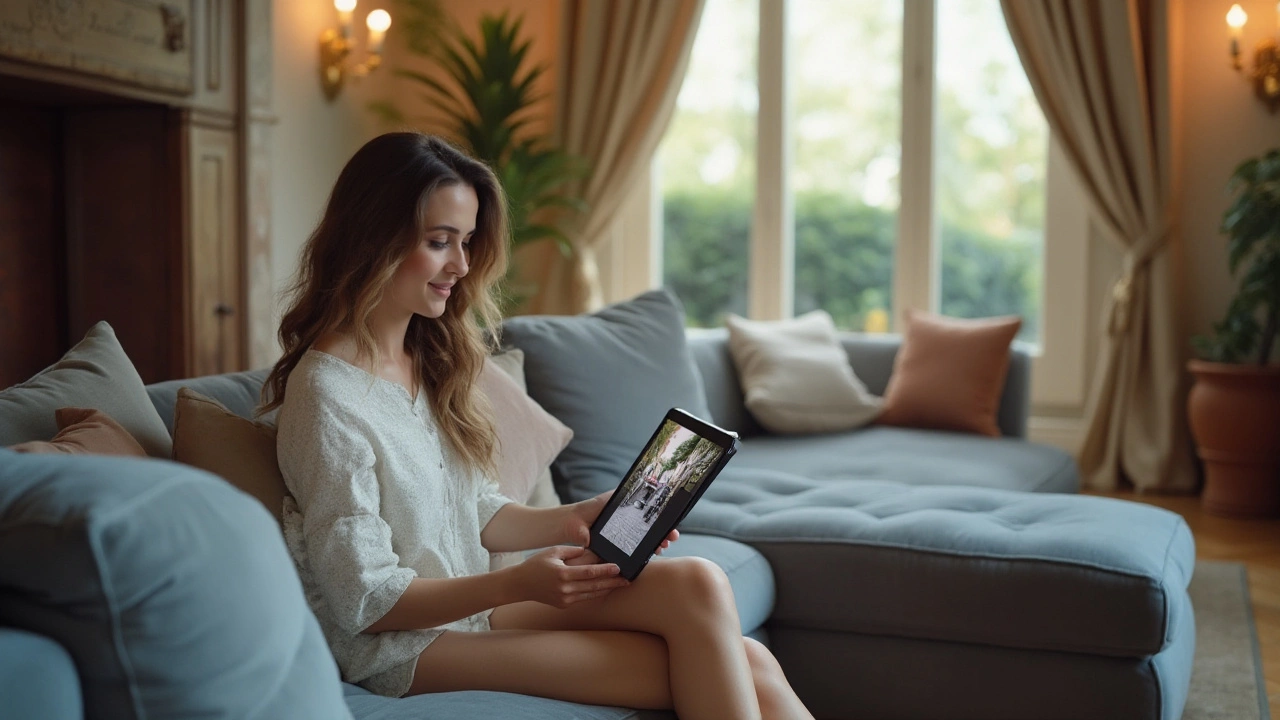Wireless cameras are becoming a common feature in many households today, promising enhanced security with the convenience of remote access. However, a common question arises: do these devices significantly impact your home's Wi-Fi network? To unravel this, we need to consider how they operate and their data demands.
These cameras connect to your home network to stream and store video footage, meaning they inevitably use some of your internet bandwidth. Understanding just how much they consume is crucial, especially if you have multiple devices online. This guide aims to shed light on how much Wi-Fi wireless cameras actually use and offer tips to manage their demand effectively.
With thoughtful management and a few strategic decisions, you can keep your home secure while ensuring your online experience remains smooth. Let's explore the dynamics of wireless camera usage and how to make smart choices to balance your home's digital ecosystem.
- Understanding Wireless Cameras
- Wi-Fi Data Consumption
- Factors Affecting Usage
- Balancing Bandwidth
- Practical Tips for Optimization
- Making the Right Choice
Understanding Wireless Cameras
Wireless cameras have reshaped the way we approach home security, making it accessible for everyone, whether you're living in a sprawling suburban house or a cozy city apartment. These devices stand out from their wired counterparts because of their straightforward installation process and flexible placement options. Unlike traditional systems that demand drilling holes and running wires through walls, wireless cameras communicate over the air. They rely on Wi-Fi for transmitting data, which means they can be positioned anywhere within range of your network, requiring only a power source to function, unless they're battery-operated. Most models today feature HD video quality, enhancing the clarity of recordings, and some even boast night vision capabilities, so you're never left in the dark when it matters most.
The functionality of wireless cameras extends beyond mere surveillance. Many come equipped with motion detection technology that alerts you instantly if an unwelcome guest is prowling around, often sending real-time phone alerts to keep you informed no matter where you are. Advanced models may include additional features such as two-way audio, allowing you to hear and communicate with whoever is on the other side of the lens—think of it as a digital peephole. All these features work over the Wi-Fi network, which serves as a conduit for sending and receiving data, cementing wireless cameras as an integral part of the modern smart home ecosystem.
Cnet highlights, "Wireless cameras offer the flexibility for homeowners to place them anywhere without the worry of wiring. This advantage makes them ideal for renters or anyone wary of committing to a more permanent fixture."
Yet, as these features grow in sophistication, so do the demands they place on your Wi-Fi. Video streaming in high definition can consume considerable bandwidth, particularly if continuous recording is enabled. Additionally, each camera adds to the network load, which can impact other internet-connected devices in your home, potentially slowing down internet speeds during peak usage times. This can become particularly noticeable if you're also running other smart devices like thermostats or doorbells alongside multiple cameras. Different models offer varying capabilities, so understanding your specific needs and the capabilities of each camera model can help in choosing the right system for you. As technology evolves, features such as person recognition and integration with smart assistants like Alexa or Google Assistant are becoming more commonplace, adding even more layers of convenience and security to wireless camera systems.
Wi-Fi Data Consumption
Wireless cameras have made it remarkably easy to keep an eye on our homes from anywhere, but how much of your Wi-Fi bandwidth do they actually devour? First, let's break down the data flow. These devices stream video data, which can be substantial, especially with higher resolution cameras that offer detailed images. A typical HD camera can use up to 60GB per month for constant streaming, while a 4K camera might use even more. If you multiply that by several cameras, the consumption becomes quite apparent. Wireless cameras are always connected to your network, which means they are constantly tapping into your internet bandwidth.
However, several factors determine just how much Wi-Fi is used. First off is the quality of the video. High-definition settings require more data. Additionally, the frame rate plays a role—higher frame rates mean smoother video but more data consumption. The length of time the cameras are active also matters. If you have cameras running 24/7, expect them to consume a significant chunk of your bandwidth. Many systems offer motion detection options to help alleviate this by recording only when motion is detected. This can considerably reduce the Wi-Fi load, making it a smart option for conscientious bandwidth management.
Beyond these technical aspects, environment and placement also impact data usage. Poor connection areas might cause cameras to reconnect often, leading to potential spikes in data use. Ensuring cameras are within good range of your home router can improve connectivity and efficiency. A robust network can handle multiple devices, but it's crucial to understand that heavy traffic from other household activities, like streaming movies or online gaming, will also demand bandwidth. Therefore, balancing internet use among devices becomes key in preventing congestion. As a note from industry experts, "Balancing the quality of security with efficient bandwidth use is essential for maintaining a smart home," highlights the balance between usage and performance.
Different camera models will vary in how they compress and transmit data, affecting their data consumption rates too. Manufacturers provide specs on expected data use, which is worth checking before setting your cameras up fully. This gives you a baseline for understanding how they will integrate with your home internet usage. Ensuring you have the right package with your internet service provider, capable of handling your needs, is another part of the equation for seamless operation. In some cases, upgrading to a higher bandwidth package might be necessary, particularly if you’re running a multitude of smart devices beyond just smart home security cameras.

Factors Affecting Usage
When discussing the Wi-Fi consumption of wireless cameras, several factors play pivotal roles. Firstly, video resolution significantly impacts data usage. Cameras operating at higher resolutions, like 1080p or even 4K, inherently require more data to transmit clearer images. This is because higher quality streams contain more detailed information, which translates into heavier demands on your Wi-Fi network.
Secondly, frame rate is an often overlooked but crucial factor. The frame rate determines how many images per second are being sent over the network. A standard rate is usually around 15 to 30 frames per second (fps). Increasing the fps will lead to smoother videos but will also consume more bandwidth. Balancing frame rate and resolution can effectively manage data usage without sacrificing too much on video quality.
Another element to consider is compression technology, such as H.264 or H.265. These codecs compress video files to make them smaller, which helps in reducing the data footprint. Cameras that utilize advanced compression techniques can deliver higher quality videos without overwhelming your network. Known for being efficient, newer codecs like H.265 (or HEVC) can offer up to 50% more compression than older versions. It’s critical to check what kind of technology is being used by the camera system in question.
Smart home features also come into play, particularly regarding how these cameras are integrated with other devices. A camera that interfaces with a system of motion sensors will only stream when motion is detected, thereby saving data. This smart detection minimizes unnecessary constant streaming, allowing for efficient Wi-Fi usage. Integrating such smart features is both an efficient use of technology and a cost-effective strategy for home security.
Environmental factors can further influence data usage. For instance, if your camera is positioned to monitor a busy area with frequent movement, it will naturally engage in more active streaming than one observing a quiet location. Understanding where and why a camera is used can help gauge the potential data impact on your home network.
According to Digital Trends, "Choosing cameras and placement wisely based on your home's specific needs can dramatically improve both security and network performance."
A final consideration is the type of connectivity used. Dual-band cameras, which switch between 2.4GHz and 5GHz frequencies, can relieve network strain by using the less congested band. Choosing a camera that supports this flexibility can result in more efficient Wi-Fi usage. This adaptability ensures that home security measures do not come at the expense of other online activities, offering the best of both worlds.
Balancing Bandwidth
When introducing wireless cameras into your home network, the concern over Wi-Fi bandwidth consumption is just as relevant as the security benefits they offer. A balanced approach ensures that your network remains efficient while these cameras perform their vital role in home security. Bandwidth usage varies with several factors, such as the number of cameras, video quality, and how often they are set to monitor. However, with the right strategies, you can manage to maintain the harmony of your network.
One primary step is to assess and understand the specific data requirements of your security setup. Wireless cameras can stream live video, often at high definitions, such as 1080p or even 4K, which needs significantly more data. A single camera might require up to 1.5 Mbps for 1080p streaming, while a 4K camera could need upwards of 20 Mbps. With multiple cameras, these numbers multiply, highlighting the importance of planning your bandwidth distribution.
The Federal Communications Commission suggests that households with smart devices, including security systems, should consider internet packages of at least 25 Mbps for seamless operation along with other regular online activities.
Moreover, setting your cameras to operate on specific schedules or utilizing motion detection features can provide substantial bandwidth savings. Instead of a continuous feed, smart motion sensors will activate recording only when activity is detected. This not only preserves bandwidth but also reduces storage needs. So, while it might seem intuitive to have a constant feed, intermittent capture can be just as effective, if not more, in practical scenarios.
Optimize Through Technology
Technology offers tools and solutions that can come in handy. Devices like network-attached storage (NAS) systems can store video footage locally, reducing the need for constant internet-based storage, thereby saving bandwidth. High-quality routers equipped with Quality of Service (QoS) settings let you prioritize bandwidth allocation to specific devices, ensuring your smart home functions smoothly without bogging down due to heavy camera traffic.
For those concerned about simultaneous usage, on average, a household might have dozens of connected devices, ranging from smartphones, tablets, to TVs and home assistants. A balanced bandwidth allocation can help accommodate these various utilities without sacrificing performance, ensuring that your security cameras do not monopolize the entire bandwidth.
Understanding the technical specifications of your network and its limitations will enable you to choose the best wireless cameras that fit within your bandwidth capabilities while maintaining optimal performance. It's about streamlining your resources to match your security needs without overwhelming your network. The keyword here is balance: a well-thought-out setup can protect your home effectively without draining your internet resources.

Practical Tips for Optimization
When it comes to managing your wireless cameras effectively, not all approaches are created equal. To ensure you're not clogging up your precious bandwidth, consider some smart strategies. First off, placement matters. Position your cameras strategically to minimize obstacles that might interfere with signal strength. Walls, furniture, and appliances can disrupt the signal path, leading to unstable connections and impaired video quality, which in turn requires more data as the system attempts to stabilize.
Next, dig into the settings of your wireless cameras. Many models allow users to adjust resolution and frame rate. Lowering the resolution slightly or reducing the frame rate can have a big impact on data consumption without dramatically affecting image clarity. For most security scenarios, a resolution of 720p is often sufficient and significantly cuts down on data usage compared to higher settings like 1080p or 4K.
"Adjusting settings to match your precise needs can be as crucial as the equipment itself," advises Sam Smith, a lead engineer at HomeSecure Technologies.
Another crucial aspect is timing. Scheduling when your cameras record can make a massive difference. If they're on 24/7, your network's going to notice. Program them to activate only during specific times or in response to motion. This not only saves Wi-Fi but also preserves the longevity of your devices. Software solutions available in many smart home ecosystems can help automate this process, making it so that cameras remain inactive when you're home and active when you’re not.
Software updates are another important component. Ensure that all your devices, including your cameras, are running the latest software. Companies often release updates that refine the data efficiency and security protocols, which can help you keep the system running smoother. Also, consider employing a mesh Wi-Fi system if your house layout is extensive. Mesh systems offer multiple nodes that communicate with each other to provide consistent, strong coverage throughout large or complex spaces, optimizing the camera's connectivity.
Finally, don’t overlook the network itself. Investing in a robust router with a strong frequency band can significantly impact how seamless the camera's interaction with your Wi-Fi is. Dual-band routers that operate on both 2.4GHz and 5GHz can help manage device load. Additionally, assigning dedicated channels for your wireless cameras can prevent them from competing with other household devices, ensuring steady performance.
Making the Right Choice
The journey to selecting an ideal wireless camera for your home can feel like navigating a digital labyrinth. With a myriad of options at your disposal, it’s essential to align your choice with your specific security needs and your home’s Wi-Fi capabilities. Let’s delve into the aspects that should guide your decision-making process, keeping your smart home ambitions both functional and secure.
First, consider the resolution of the camera. Higher resolution cameras deliver clearer images, helping you identify finer details, which can be crucial in security situations. However, it's important to note that higher resolution video streams consume more bandwidth and storage. If high-definition clarity is a priority, ensure your Wi-Fi can handle the additional load, otherwise, consider cameras that offer variable resolution settings.
Next, evaluate the audio features. Some cameras offer not just audio recording, but also two-way communication. This capability is particularly useful for those who not only want to see what's happening, but also interact if necessary. Yet, similar to video, audio streaming requires bandwidth, so it’s wise to account for this in your network's capacity planning. A camera with a good balance between video and audio quality that suits your needs could be crucial in making sure your smart home functions smoothly.
Security features of the wireless camera are pivotal. Look into whether the camera provides encryption for video streams, ensuring that your footage remains secure from unauthorized access. In today’s world, data security is as vital as physical security. Cameras that offer end-to-end encryption or similar security measures provide peace of mind that your video feed is safe from prying eyes.
Another factor to weigh is the ease of integration with your existing smart home systems. Many of the top brands offer seamless integration with platforms like Alexa, Google Assistant, or Apple’s HomeKit. This can enhance the overall functionality of your home system, providing convenience and added value. Compatibility with your existing setup should guide your choice, potentially saving you from future tech headaches.
A WFH enthusiast or a tech giant like Google has weighed in on similar lifestyle tech decisions, highlighting the importance of 'a device that fits seamlessly within the rhythm of everyday activities without hindering flow.'
Forbes aptly notes, "Choosing the right smart device isn't just about advanced features; it's about complementing your lifestyle without unnecessary complications."This perspective underscores the need for practicality and convenience when selecting a device, ensuring that technology serves your life, not the other way around.
Lastly, delve into user reviews and ratings. Real-world feedback can provide invaluable insights into a camera's functional reliability and customer support experiences. Patterns in reviews can signal consistent issues or highlight standout features that align with your priorities. Be a savvy consumer and let the collective wisdom of the crowd guide your wireless camera selection.
The decision-making process in acquiring a wireless camera can be overwhelming, given the diverse landscape of technology. Yet, by focusing on key factors — from video quality and security features to smart home compatibility and real-life user feedback — you can zero in on a device that both secures your home and integrates well into your daily routine.