Whether you’re setting up a new camera or just want to tighten the locks, you need clear steps that actually work. This page pulls together the most useful tips from our latest posts so you can protect your home without getting lost in tech jargon.
Start by asking yourself what you want to guard against – break‑ins, night‑time sneaks, or online hacks. Knowing the threat helps you choose the right gear and avoid spending on features you’ll never use.
For cameras, look at three things: resolution, night vision and storage. A 1080p sensor gives clear daytime footage, while infrared LEDs or a good night‑vision sensor keep the picture sharp after dark. If you can’t afford a cloud plan, pick a model with local SD‑card storage.
Wireless doorbells are a popular entry point. Choose a unit with two‑way audio, motion alerts and a battery that lasts at least six months. In the UK, most models work with standard Wi‑Fi, but check the range if your router is far from the front door.
When it comes to Wi‑Fi security, ditch outdated protocols like WEP and WPA. Use WPA3 if your router supports it, or at least WPA2 with a strong, unique password. Separate your smart home devices from your main network to limit exposure.
Power outages can cripple cameras, but a small UPS or a battery‑backed camera will keep recording. Test your backup once a year by unplugging the unit and confirming the feed stays live.
Regular firmware updates close security holes. Most apps send a notification when an update is ready – don’t ignore it. If a device hasn’t been updated in over a year, consider replacing it.
False alarms are annoying for you and your neighbors. Adjust motion sensitivity so pets don’t trigger alerts, and use zones to ignore busy walkways. Many systems let you set a “quiet time” at night to avoid constant beeps.
Finally, keep an eye on your data. Review who has access to the live feed, and revoke any old accounts. If you share video with a family member, set up a guest login that can’t change settings.
By following these simple steps – picking the right camera, securing your Wi‑Fi, and maintaining your gear – you’ll have a solid security setup without a headache. Need deeper details? Browse the individual guides linked below for night‑vision cameras, doorbell reviews, Wi‑Fi protocols and more.

Setting up a home security system involves various costs influenced by factors such as the type of system, the number of components, and whether you choose a professional installation or a DIY setup. This article explores different home security options, the associated costs, and provides practical tips for potential buyers. It breaks down the elements impacting pricing, giving you the tools to make informed decisions. Enjoy a detailed look into what modern home security entails.
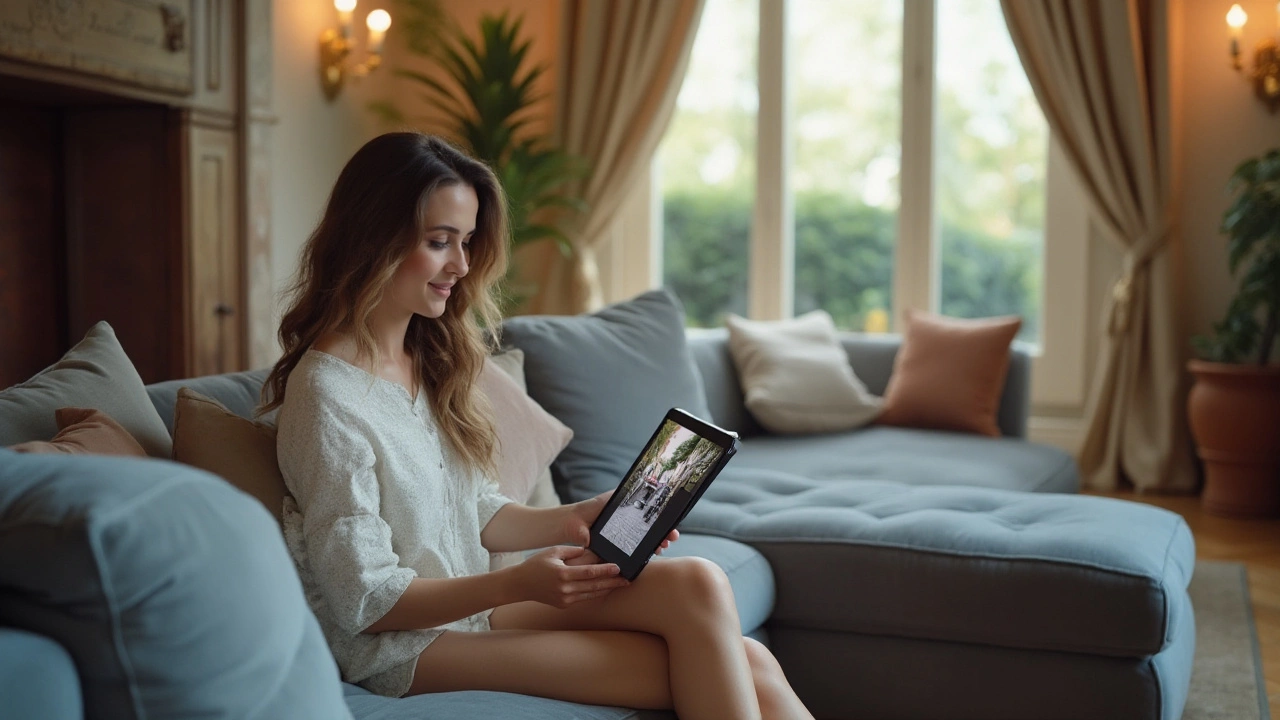
Wireless cameras are increasingly popular in smart homes, leading to questions about their impact on Wi-Fi consumption. These devices connect to your home's network to stream and store footage, which can affect your bandwidth. Understanding how these cameras use Wi-Fi and managing their activity can help you optimize network performance. Discover practical tips to reduce Wi-Fi strain while maintaining robust home security.