If you’ve just installed a SimpliSafe system, you might be wondering whether your cat will trigger the motion sensors. The good news is that you can fine‑tune the system so your feline friend can roam freely without setting off alerts. Below we break down how SimpliSafe detects movement, what settings you can change, and a few practical tricks to keep false alarms at bay.
SimpliSafe uses passive infrared (PIR) sensors that pick up changes in heat. When something warm moves across the sensor’s field, it sends a signal to the base station. The sensor is calibrated for a typical human body temperature, so a small animal like a cat can sometimes be detected, especially if it’s close to the sensor or moves quickly.
Each sensor also has a built‑in range and angle. Most indoor sensors cover about 30‑40 feet with a 120‑degree arc. If you place a sensor near a wall, a window, or a doorway, the coverage area may shrink, which can reduce accidental triggers from pets.
1. Adjust the sensor’s sensitivity. In the SimpliSafe app, go to Settings → Sensors → Motion and slide the sensitivity down one or two levels. Lower sensitivity still catches a person walking past but ignores a cat’s light movement.
2. Use pet‑friendly zones. SimpliSafe lets you create “quiet zones” where motion is ignored. Draw a zone around favorite cat hangouts—like the windowsill or a sunny spot on the floor—and the system will treat any motion inside that area as harmless.
3. Raise the sensor height. Mount the motion sensor at 7‑8 feet instead of the default 6‑foot height. Cats tend to stay lower, so raising the sensor reduces the chance of detection while still covering human height.
4. Position sensors away from high‑traffic pet areas. If you know your cat loves the hallway by the living room, move the nearest sensor to a corner or swap it for a door/window sensor that doesn’t detect motion.
5. Test before you go. After making changes, walk the house with your cat on a leash or use a laser pointer to simulate movement. The app will show which sensors fire, letting you fine‑tune further.
These tweaks are quick, free, and reversible. If you ever get a new pet or change furniture, just revisit the settings.
Remember, SimpliSafe also offers a dedicated pet‑specific motion sensor (the SimpliSafe Pet Sensor) that can be added to any system. It’s designed with a lower sensitivity and a smaller detection zone, perfect for homes with multiple cats or dogs.
In short, you don’t have to choose between a secure home and a happy cat. By adjusting sensitivity, creating quiet zones, and thinking about sensor placement, you can enjoy peace of mind and keep your kitty out of trouble. Got more questions? The SimpliSafe support team is just a chat away, and the community forums have plenty of real‑world examples that match your setup.
Take a few minutes to tweak your settings today and say goodbye to those annoying false alarms. Your cat will thank you with extra purrs, and you’ll get to relax knowing your home is still well protected.
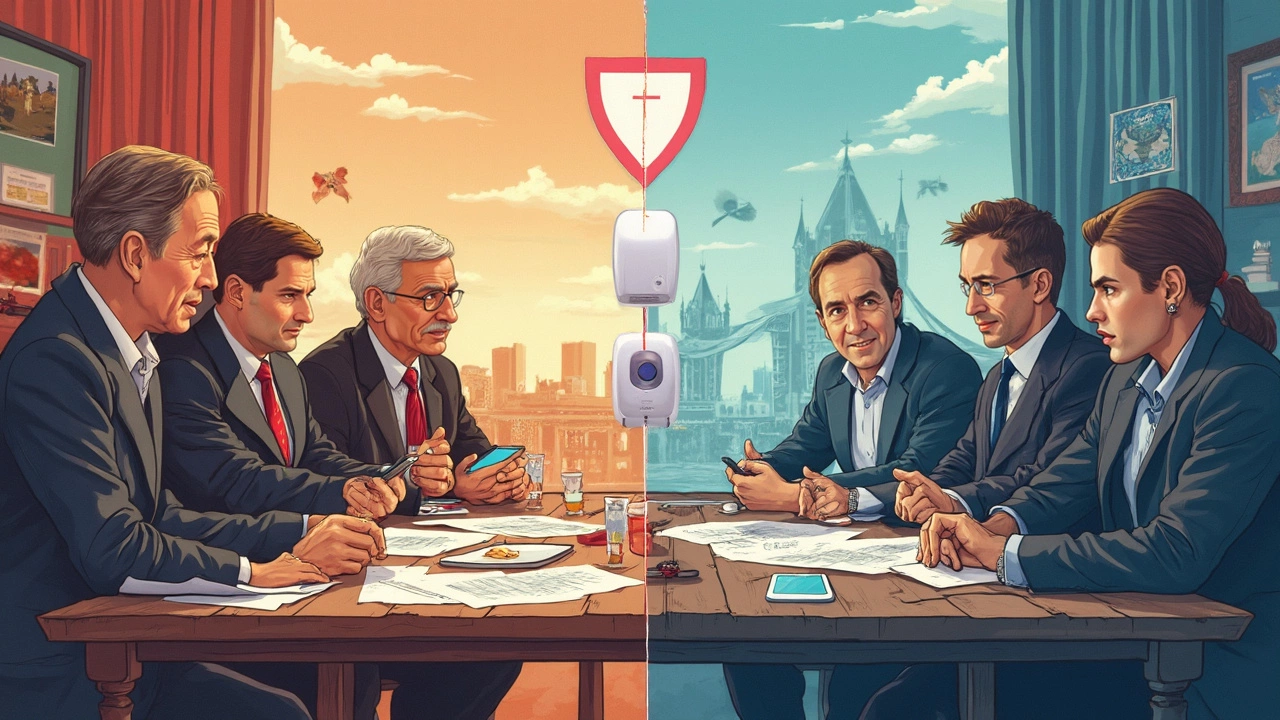
Wondering who really owns SimpliSafe? This article breaks down the history and current ownership of SimpliSafe, a big player in wireless alarm systems. We’ll dig into the company’s journey, reveal who’s pulling the strings behind the scenes, and bust a few myths along the way. You’ll also get tips on what ownership means for your security system’s future and support. Get practical details, not fluff.