Quick Takeaways
- Ring Alarm stays armed during a Wi‑Fi outage using its built‑in battery and optional cellular backup.
- Notifications may be delayed until the connection is restored, but the system still records events locally.
- Check the Ring app for a red "offline" badge and follow the three‑step troubleshooting guide.
- Consider adding a cellular‑enabled base station or a UPS to protect against future outages.
- Regularly test your backup paths to keep your home secure even when the internet goes dark.
Imagine you’re at work and the Wi‑Fi at home disappears-what does your Ring Alarm Wi‑Fi outage mean for your security? If you rely on Ring’s smart alarm system, you want to be sure the doors stay locked, the sensors stay active, and you still get alerts. Below we break down exactly how Ring handles a missing internet connection, what you’ll see in the app, and the steps to keep your home safe when the router quits.
Ring Alarm is a self‑installable, battery‑powered security system that connects to your home Wi‑Fi network for real‑time alerts. It consists of a base station, optional keypad, contact sensors, motion detectors, and a companion app. When Wi‑Fi drops, the system doesn’t instantly go offline; it falls back on its internal backups.
Wi‑Fi the wireless network that carries data between your router and smart home devices is the primary communication path for Ring. The moment the signal fades, the base station switches to secondary modes-battery power and, if you have it, cellular connectivity.
How Ring Alarm Reacts When Wi‑Fi Disappears
The moment the base station loses its Wi‑Fi link, a cascade of actions kicks in:
- The base station records the loss and flags the system as "offline" in the Ring app.
- All sensors (door/window contacts, motion sensors, glass‑break detectors) stay armed and continue to log activity locally.
- If you’ve added a cellular backup a SIM‑based connection that can send alerts when Wi‑Fi is unavailable, alerts are routed through the cellular network instead of broadband.
- If no cellular module is present, Ring stores events locally and pushes them to the app once the Wi‑Fi returns.
In short, the alarm stays active, but you won’t receive push notifications until connectivity is restored-unless you’ve installed the optional cellular module.
What You’ll See in the Ring App
When the network drops, the app displays a red banner that reads "Offline - Ring Alarm is still armed". The status icon next to each device turns gray, indicating it isn’t currently communicating. However, the arm/disarm button remains functional; you can still control the system via the base station’s keypad.
If you have a Ring app the mobile application that lets you monitor and manage Ring devices, you can tap the "History" tab to view events that were recorded locally. Once the Wi‑Fi returns, these events sync automatically.
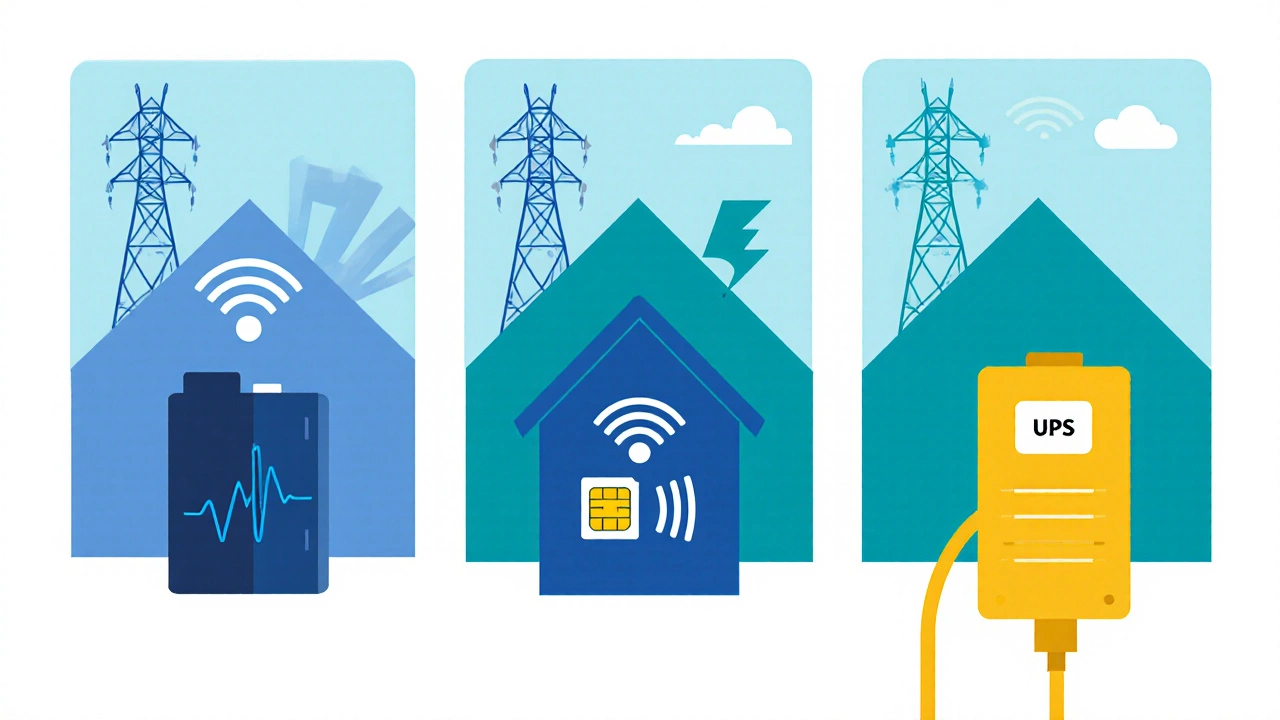
Backup Communication Options
Ring offers two primary backup paths: battery power (always on) and optional cellular connectivity. Here’s a quick side‑by‑side look:
| Feature | Battery Power (Standard) | Cellular Backup (Add‑on) |
|---|---|---|
| Power Source | Internal 4‑year battery | Cellular SIM + battery |
| Connectivity When Wi‑Fi Fails | No real‑time alerts; stores events locally | Push notifications via cellular network |
| Cost | Included with base station | Monthly data plan (≈ $5‑$10) |
| Installation Complexity | Zero - comes pre‑installed | Requires SIM activation and optional antenna |
| Reliability | High for arming, low for instant alerts | High for both arming and instant alerts |
Step‑by‑Step Troubleshooting Guide
If your Ring Alarm shows "offline", follow these steps to get back online quickly:
- Check the router. Verify that other devices (phone, laptop) can still access the internet. Power‑cycle the router if needed.
- Inspect the base station. Make sure it’s plugged in and the LED is solid green. A blinking amber means it’s trying to reconnect.
- Restart the base station. Unplug it for 30 seconds, then plug it back in. The device will boot and attempt to re‑establish Wi‑Fi.
- Confirm Wi‑Fi credentials. If you recently changed your network SSID or password, open the Ring app → Devices → Base Station → Device Settings → Change Wi‑Fi Network and re‑enter the new details.
- Test signal strength. Place the base station within 30‑40 feet of the router. Thick walls or large appliances can weaken the link.
- Consider a Wi‑Fi extender. If the base station is far from the router, an extender can bridge the gap.
- Check the cellular module. If you have one, ensure the SIM has data and isn’t expired. Replace if necessary.
After each step, refresh the Ring app. Once the status changes to "online", you’ll see a green checkmark and can resume normal notifications.
Preventing Future Outages
Proactive measures can keep your Ring Alarm humming even if your ISP hiccups:
- Invest in a UPS (Uninterruptible Power Supply) for the base station. This protects against power cuts that would otherwise reset the device.
- Enable the optional cellular backup a SIM‑based failover that sends alerts over cellular networks if you live in an area with spotty broadband.
- Run a monthly "system health check" in the Ring app. The dashboard will flag low battery or signal issues before they become critical.
- Secure your Wi‑Fi with a strong password and keep the firmware updated on both router and Ring devices.
By treating the base station like any other critical piece of hardware-protect it from power loss and give it a backup communication path-you’ll ensure the alarm stays effective no matter what happens to your internet.
Frequently Asked Questions
Will my Ring Alarm stop working if the Wi‑Fi goes down?
No. The alarm stays armed and sensors continue to record locally. You just won’t receive instant push notifications unless you have a cellular backup.
Can I still arm or disarm the system without Wi‑Fi?
Yes. Use the physical keypad attached to the base station or a Bluetooth‑enabled Ring device to arm/disarm locally.
How does the cellular backup work?
A small SIM card in the base station connects to a cellular network. When Wi‑Fi is lost, alerts route through this network, keeping you informed in real time.
Do I need a separate power source for the base station?
The base station plugs into a standard outlet and has an internal battery that lasts years. Adding a UPS protects it from power outages.
What is Z‑Wave and does it affect Wi‑Fi outages?
Z‑Wave a low‑power, mesh radio protocol used by Ring sensors to talk to the base station operates independently of Wi‑Fi. Sensors stay linked to the base even when the internet is down.
Will video doorbells still work without Wi‑Fi?
Ring video doorbells also need Wi‑Fi for live view and recordings. Without it, they’ll show an offline status, though the alarm system itself remains functional.
Understanding how Ring Alarm handles a Wi‑Fi outage gives you peace of mind. By leveraging its built‑in battery, optional cellular backup, and regular system checks, you can keep your home protected even when the internet vanishes.

