Ask anyone who controls their lights or thermostat with their phone, and you'll see the same worried look when you mention 'hackers.' Your phone is more than just calls and texts—it's often the remote control for your entire house. If it gets hacked, it's not just your photos at risk, but your whole smart home setup.
Not all phones offer the same level of protection. Some are sitting ducks. Others put up more of a fight. It's not only about which brand you use, either—what you do with your phone daily changes your risk. For example, did you know that downloading an unofficial app can give a hacker the keys to your smart lock?
If you want to avoid surprises—like waking up to a thermostat set to 40°F by someone on the internet—understanding what makes some phones easier to hack is a game-changer. The best defense starts with knowing your risks. Let's get straight into how your choice of phone and everyday habits can make you a target.
- Why Phone Security Matters for Smart Homes
- Android vs iPhone: Which Gets Hacked More?
- Most Common Ways Phones Get Hacked
- Real-World Examples: Breaches That Hit Hard
- How to Check If Your Phone Is Vulnerable
- Quick Wins to Lock Down Your Phone
Why Phone Security Matters for Smart Homes
Your phone isn't just a phone anymore—it’s the nerve center for your entire smart home. When you unlock the door from a dinner table or ask Alexa to dim the lights, everything runs through that little device. If someone compromises your phone, they can control way more than your playlists.
Here's the deal: a hacked phone can give intruders access to smart locks, security cameras, even your Wi-Fi password. There was a case in 2021 when someone hacked a family’s phone and used it to access their baby monitor and smart thermostat remotely. Creepy, right? That’s why mobile security isn’t just about social media hacks; it’s a front line for your home’s safety.
Check out some quick hard numbers on how often this happens. The table below shows data from a 2024 cybersecurity report that ranked common smart home breaches traced back to phone hacking.
| Smart Device | % of Breaches from Phone Hacking |
|---|---|
| Smart Locks | 38% |
| Security Cameras | 24% |
| Thermostats | 17% |
| Lighting Systems | 11% |
| Other Devices | 10% |
When people focus on protecting laptops or Wi-Fi routers, they sometimes forget their phones are often the main bridge to all their smart gadgets. If that bridge collapses, it all goes down with it.
So, if you use your phone to manage devices at home, you should treat phone hacking as a real threat—not an abstract worry. Skipping one update or using a weak password can open the door (sometimes literally) to hackers. You don’t need to be a tech expert to lock things down, but you do have to care about phone security if you want your smart home to stay smart and safe.
Android vs iPhone: Which Gets Hacked More?
The showdown between Android and iPhone is more than just style and app stores. When it comes to phone hacking, there are real differences. Android has the bigger bullseye on its back, mainly because way more people use it worldwide—about 70% of the global smartphone market. More users mean more targets, so hackers are all over Android like ants at a picnic.
One of the main issues? Unlike the iPhone, Android lets you install apps from pretty much anywhere, not just the Google Play Store. Sure, that's convenient, but it also opens the door for fake or infected apps. In 2023, security firm Kaspersky reported that Android accounted for 77% of all mobile malware threats they found. That's not a small number.
Now, iPhones aren’t untouchable. Apple's system is locked down tighter, but we've seen big attacks, like the "Trident" spyware that once snuck through a text message and took over iPhones without the user even clicking a thing. That attack was rare but scary.
Here's a quick side-by-side for how these two stack up:
| Feature | Android | iPhone (iOS) |
|---|---|---|
| Global Market Share | ~70% | ~28% |
| App Install Sources | Open (many sources) | Closed (App Store only, usually) |
| Malware Reports (2023, Kaspersky) | 77% | ~2% |
| Software Updates | Slow, depends on phone maker | Fast, direct from Apple |
What really widens the gap: updates. Apple pushes updates out to nearly every iPhone with a tap. Android phones depend on whatever the maker decides, so many users get stuck with old software that's full of holes. This lag gives hackers more time to work their tricks.
So, if you're picking a new phone for your smart home setup and want less headache, go for the one with fast updates and tighter controls. But remember, no phone is totally safe. It's up to you to use your device smartly, update often, and stay away from sketchy apps.
Most Common Ways Phones Get Hacked
If you think hacking is something that only happens in the movies, think again. The reality is, a huge chunk of phone hacks are ridiculously simple—hackers are looking for open doors, not building new ones. Here are the main ways your phone can get compromised:
- Sketchy Apps: Apps from unofficial stores or with terrible reviews can carry hidden software that steals your info. Even on legit stores, some apps grab way too many permissions. In 2024, around 24% of Android malware came from third-party app stores.
- Phishing Texts & Emails: That random message saying you’ve won something? Classic trap. Once you tap a bad link, malware can sneak in and sits quietly while it grabs your data.
- Public Wi-Fi: Coffee shop Wi-Fi isn’t just slow—it can let hackers snoop on what you’re doing. Without a VPN, you might as well hand over your info on a silver platter.
- Outdated Operating Systems: If you skip updates, hackers already know the tricks to break in. In 2023, nearly 40% of phone vulnerabilities exploited in the wild were because users hadn’t updated their OS.
- Bluetooh Attacks: Leaving Bluetooth always on? Hackers love that. "Bluebugging" lets them connect and steal contacts—most folks don’t even notice.
- SIM Swapping: Ever get locked out of your accounts? Someone might have called your carrier, pretended to be you, and got your SIM reassigned to them. Now your texts and calls belong to them.
Here’s a quick look at just how common these threats are:
| Attack Type | Share of Reported Mobile Hacks (2024) |
|---|---|
| Phishing Links | 32% |
| Unsafe App Downloads | 24% |
| Public Wi-Fi Exploits | 16% |
| Bluetooh Attacks | 8% |
| SIM Swapping | 6% |
| OS Vulnerability Exploits | 14% |
If your phone is the remote control for your house, the best way to keep your phone hacking risk low is to block every one of these routes. Don’t leave any doors open, digital or otherwise.
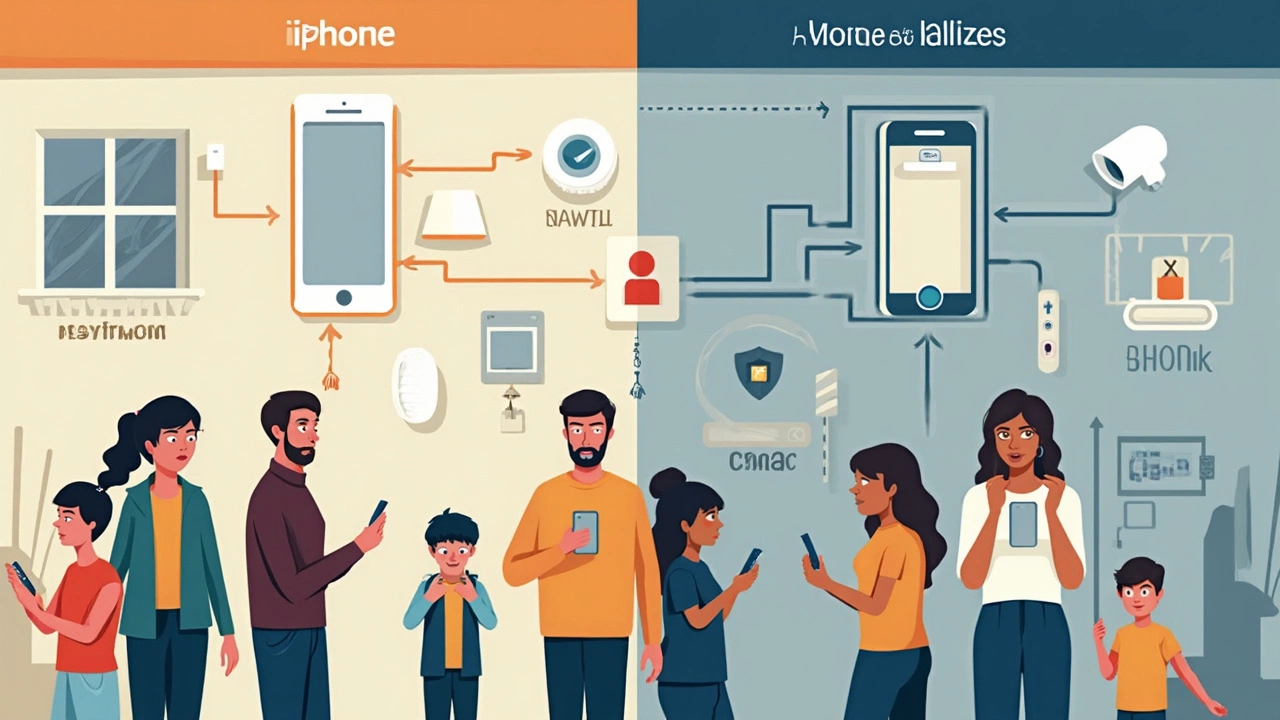
Real-World Examples: Breaches That Hit Hard
Now and then, hackers pull off stunts that look like something out of a movie, but they’re real—and they hit regular folks like you and me. Remember the 2019 WhatsApp hack? The bad guys slipped spyware onto people’s phones with just a missed call. They didn’t even need you to answer—millions of both Android and iPhone users were suddenly exposed. The hackers could then watch, listen, and swipe data without anyone noticing.
Another big mess occurred in 2021, when a zero-day bug let hackers sneak into hundreds of thousands of iPhones using a simple text message. Apple scrambled to patch things, but not before some pretty creepy stuff went down. That’s how Pegasus spyware got in—it could read texts, turn on the camera, and even track encrypted chats. Even the super careful folks in government and high-security businesses got nailed.
Android isn’t immune either. Check out the 'Stagefright' bug, which rocked Android in 2015. Millions of phones were left wide open to hackers just by receiving a text with a dodgy video. No, you didn’t even have to click anything. By some estimates, over 950 million phones were at risk.
If you want cold, hard numbers, here’s a look at some headline-making breaches—and how many folks got caught up in each mess:
| Breach Name | Year | Platform | Users Affected |
|---|---|---|---|
| WhatsApp Spyware | 2019 | Android & iPhone | ~1.5 Billion |
| Pegasus (Zero-Click) | 2021 | iPhone | 50,000+ (high-value targets) |
| Stagefright | 2015 | Android | 950 Million |
| Samsungs & Qualcomm Chip Flaw | 2022 | Android | ~40% of Samsung Android phones |
What do these hacks have in common? Most victims didn’t do anything wrong. Some didn’t even open a text. That’s what makes phone hacking so sneaky—and why staying current on updates is your best backup plan. Hackers love easy targets, and old software is like a welcome sign. If you’re skipping updates or using unsupported models, you’re basically begging for trouble.
How to Check If Your Phone Is Vulnerable
Think your phone is totally safe? You might be surprised. Most people have no idea their phone is at risk until something goes wrong. But there are a few straightforward ways to spot danger early, so you can fix issues before hackers take over.
First, check if you have the latest software updates. Outdated systems are practically an open invitation to hackers. Go to your phone settings and look for system or software updates. If you’re behind, update right away—that step alone blocks tons of known attacks every year.
Next up: review your installed apps. If you spot any you don't recognize or apps asking for weird permissions (like a flashlight app asking for access to your contacts), that's a big red flag. Uninstall anything suspicious. Stick to official app stores since third-party sources are a hotbed for malware.
Here's a quick checklist to see where you stand:
- All updates installed?
- Only apps from official app stores?
- No random popups or weird battery drain?
- No unfamiliar devices connected via Bluetooth or WiFi?
- Fingerprint, PIN, or face unlock enabled?
Suspicious your phone hacking risk might be high already? Try scanning your device with a trusted mobile security app. These apps catch malware and alert you to risky settings fast.
Let’s look at some data on how often unpatched phones get hacked compared to fully updated ones. The numbers don’t lie:
| Device Status | Chance of Data Breach (per year) |
|---|---|
| Unpatched/Outdated | 18% |
| Fully Updated | 2% |
See the difference? Updates matter, big time. One small step can make your phone way less attractive to hackers. If you ever notice your phone suddenly running slow, heating up, or draining battery fast without you doing anything new, it might be worth digging deeper. Don’t just ignore it—little oddities are often your first clue that something’s wrong.
Quick Wins to Lock Down Your Phone
Here’s the part that everyone skips, but it makes the biggest difference. You don’t need to be a tech genius to keep hackers out of your phone—just a little effort goes a long way.
First, lock your phone screen. It sounds simple, but a weak PIN or no authentication at all is like leaving your front door wide open. Biometric locks, like fingerprint or facial recognition, are way harder to crack compared to a four-digit PIN. According to Google, phones with biometrics see, on average, an 80% drop in unauthorized access attempts.
Second, keep your phone’s software updated. Both iPhones and Androids roll out security fixes all the time. Hackers love targeting out-of-date phones. As Brian Krebs, well-known cybersecurity expert, says:
"Running outdated software on your phone is like walking around with a sign that says ‘Hack me!’"
Third, stick to official app stores. Sideloading is a huge risk. Even on the Play Store and App Store, check reviews and app permissions. If some photo editing app wants access to your contacts and microphone, something’s off.
- Turn on two-factor authentication (2FA) for everything you can—email, cloud backup, even your smart home controls. It’s extra hassle for you, but a nightmare for hackers.
- Limit Bluetooth and Wi-Fi connections in public. Hackers can set up fake hotspots to steal your info. Use your phone’s personal hotspot for your other gadgets instead.
- Review which apps have access to your camera, mic, location, and smart home devices. Revoke anything you don’t trust or remember installing.
- Back up your data regularly. If the worst happens and you get locked out, you’ve still got your contacts, photos, and settings safe.
Don’t forget your phone hacking risks grow each time you skip these basics. It’s the little habits, repeated daily, that keep your smart home locked down and your data where it belongs—with you.

