Ever thought about having eyes in the back of your head? While that might be science fiction, Wi-Fi baby monitors are as close as it gets when trying to keep tabs on your little one. These nifty devices combine the latest in tech with the practical needs of parents, and they're taking baby monitoring to the next level.
Why Wi-Fi? Well, they aren’t just fancy gadgets. They let you check in on your baby from anywhere with an internet connection. Whether you're in the next room or on a work trip miles away, a quick glance at your phone can tell you everything's alright. Parents love these monitors for the flexibility and peace of mind they bring.
Not to mention, most Wi-Fi monitors come packed with features. Think temperature sensors, night vision, and two-way audio. Some even have lullabies built in! But before ditching the traditional monitor, it's good to weigh the perks against potential security concerns. After all, you want to know your video feed is private and secure.
- Tech Benefits of Wi-Fi Baby Monitors
- Security Concerns
- Setting Up for Success
- Choosing the Right Model for You
Tech Benefits of Wi-Fi Baby Monitors
Wondering why everyone’s talking about Wi-Fi baby monitors? Well, let’s break down the tech perks. First off, these monitors are practically a lifeline for parents. The number one benefit? You can check in on your baby literally from anywhere. Stuck in a meeting or away on a weekend trip? Just grab your phone or tablet, and there’s your little munchkin, snoozing away.
Smart Features Galore
Modern Wi-Fi baby monitors are loaded with amazing features. Many offer high-definition video, so you're not just getting a blurry glimpse; you're seeing crystal clear images of your baby in action. Plus, it's both day and night, thanks to night vision tech. So, no more guessing what's happening in a dark room!
Then there’s the two-way audio. Feel like soothing your baby from the kitchen? Speak directly into the app and comfort them without the need to always rush to the nursery. Some monitors even have a library of lullabies, letting you play gentle tunes to help them sleep.
Keep a Close Eye on the Environment
Some Wi-Fi monitors take it up a notch with environmental sensors. They’ll alert you if the room gets too hot, cold, or humid. This is crucial since babies are super sensitive to temperature. A happy, comfy room means a happy, comfy baby.
Instant Alerts at Your Fingertips
One of the super handy benefits is getting alerts directly to your device. Whether it’s sound or motion detection, the monitor notifies you instantly. It’s like having an extra pair of eyes and ears, ensuring you're immediately aware of your baby’s needs.
The balance between tech and practicality is neat with these smart baby monitors. In a world where parents are continually on the move, having the peace of mind that comes with knowing your baby is safe and sound is priceless.
| Year | % of Parents Using Wi-Fi Monitors |
|---|---|
| 2015 | 22% |
| 2020 | 45% |
| 2023 | 63% |
Security Concerns
Alright, let's talk about something that should be on every tech-savvy parent's radar: security concerns with Wi-Fi baby monitors. These devices connect to your home's internet, which means they're as vulnerable as any other IoT gadget. It’s not just about keeping an eye on your baby; it’s also about keeping unwanted eyes off.
Protecting Your Connection
To ward off any digital intruders, there are a few key steps to follow. First, change the default passwords on your monitor as soon as you set it up. Manufacturers often use generic passwords that hackers love to exploit. Make your new password strong—think a mix of letters, numbers, and symbols.
Next, ensure your home Wi-Fi network is secure. This means using strong encryption like WPA3. It's the latest standard and offers better protection than its predecessors. If your router supports it, make the switch today.
Regular Updates are Key
Keep that device software up to date. Manufacturers release updates not just for new features but also to patch security vulnerabilities. Set reminders to check for those updates if the device doesn’t do it automatically.
Usage Tips
When your Wi-Fi baby monitor isn't in use, consider disconnecting it. No signal means no access point for hackers. Also, routinely check who is connected to your network. Only devices you recognize should have access.
| Steps | Benefit |
|---|---|
| Change default passwords | Prevents unauthorized access |
| Use WPA3 encryption | Strengthens network security |
| Keep software updated | Patches vulnerabilities |
| Regularly monitor network | Identify unauthorized devices |
With a little forethought, you can enjoy the benefits of a smart baby monitor without the worry. Remember, these devices can be super helpful, but it’s crucial to stay on top of security to keep them that way.
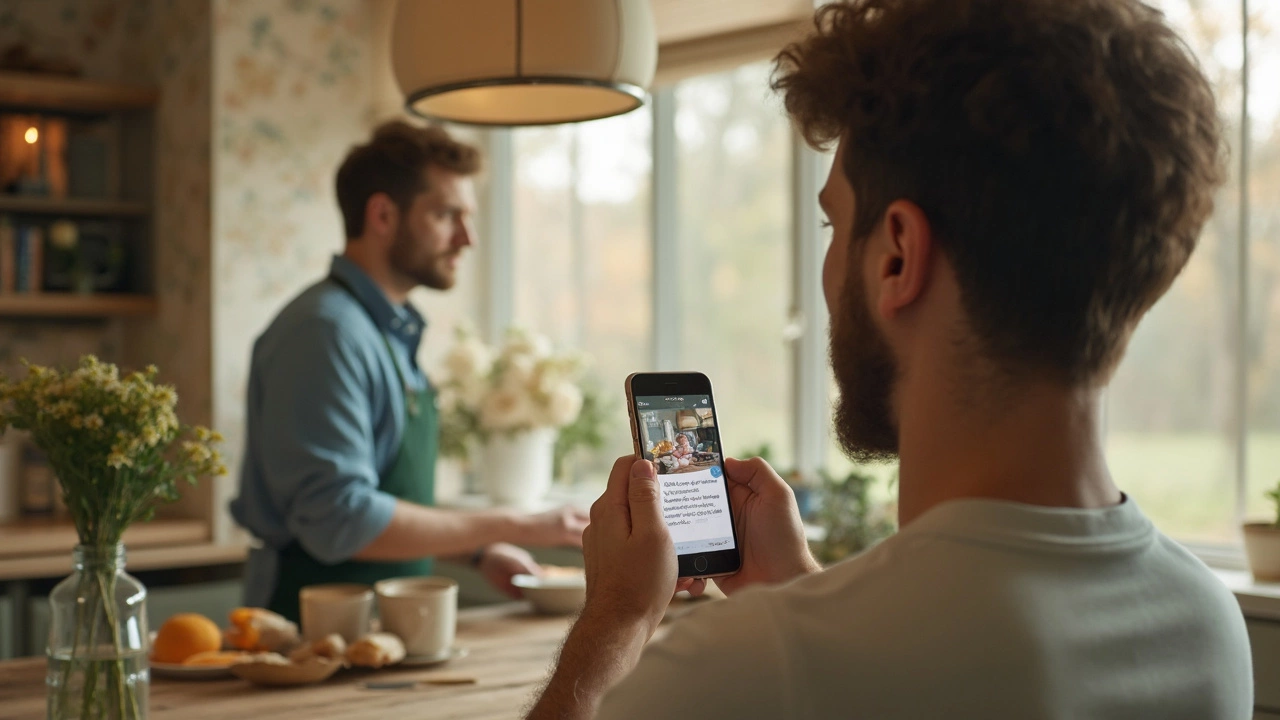
Setting Up for Success
So you've snagged a new Wi-Fi baby monitor and are eager to get it going. First things first, pick a good spot. The monitor should have a clear view of the crib, while staying out of reach from curious little hands. Think about lighting too—avoid bright lights that might mess with video clarity.
Connecting to the Network
To get started, connect your monitor to your home's Wi-Fi network. Make sure you've got a steady connection, especially if you plan to access the video often. Wi-Fi signal strength can drop in certain rooms, so consider a Wi-Fi extender if you notice streaming issues. A strong, consistent signal is key to reliable monitoring.
Securing Your Monitor
Security is a big deal with any connected device. Change the default passwords on your smart baby monitor to something unique and complex. Turn on encryption if it's available in your device settings. Also, keep your monitor’s firmware up-to-date—manufacturers often release updates to patch security holes.
Testing the Setup
Before relying on it completely, do some trials. Test the audio and video quality at different times of the day. Walk around your house with your phone or tablet to ensure you can always access the live feed. Finally, check for any noticeable delay when using two-way audio.
Customizing Alerts
Many of these monitors let you set up custom alerts. You might want notifications for movement, sound, or even if the room’s temperature goes above or below a certain range. This makes it easier to know what’s happening without constantly watching your phone.
Get these basics down, and you'll be all set to enjoy the convenience and peace of mind that comes with your new Wi-Fi baby monitor. It's tech that makes parenting just a bit easier.
Choosing the Right Model for You
So, you're thinking about getting a Wi-Fi baby monitor, but the options seem endless, right? Picking the perfect one might feel like finding a needle in a haystack, but don't sweat it. I've got the lowdown to help you make a savvy choice.
Consider Your Needs
First off, lay out your non-negotiables. What features can't you live without? If you're always on the move, look for models with solid mobile apps that support remote connections. Features like night vision and temperature sensors can be lifesavers too, especially if you're prone to late-night worry sessions.
Check the Basics
You're not just buying the bells and whistles. Ensure the video quality meets your standards. A monitor with HD resolution will let you see each smile and sleepy stretch from your baby. Don't forget audio clarity; you want to catch every sigh and hiccup. A reliable Wi-Fi connection tops the list—a hiccup there can mean intermittent feeds and more frustration than you'd think.
Do Your Homework on Security
Privacy's a biggie. Choose a model with strong security protocols. Look out for two-factor authentication and end-to-end encryption. The last thing you need is an uninvited eavesdropper in your home.
Budget and Brand
Of course, your wallet matters too. With prices varying from under $100 to several hundreds, set a budget before starting your search. Popular brands like Nanit, Arlo, and Owlet often deliver great quality, but keep an eye out for sales or bundle deals that give more bang for your buck.
User Reviews
Finally, trust the crowd. Online reviews from fellow parents can be gold. They'll give you the scoop on how the monitor performs in real-life settings. Watch for repeated praises or complaints; they can reveal strengths and weaknesses the packaging doesn't mention!
Take a look at some stats on popular models:
| Model | HD Quality | Price |
|---|---|---|
| Nanit Plus | Yes | $299 |
| Arlo Baby | Yes | $199 |
| Owlet Cam | Yes | $249 |
Alright, you're armed with the essentials now! Happy shopping, and may the pixels be ever in your favor.

