CCTV System Cost Calculator
System Requirements Calculator
This calculator estimates the cost of a complete CCTV system based on your security needs. Remember: a camera alone isn't a CCTV system - you need all the components.
For most businesses, we recommend 60-90 days of storage. For homes, 30 days is minimum.
People often say they want to install "CCTV" when they really mean they just want to put up a camera. But that’s like saying you want a "car" when you only mean the tire. CCTV isn’t a camera - it’s the whole system. And if you don’t understand that, you could end up spending money on cameras that don’t record anything, or worse, leave your property unprotected because the system is incomplete.
CCTV Is a System, Not Just a Camera
CCTV stands for Closed-Circuit Television. That means video is sent over a private, closed loop - from the camera, through wires or a network, to a recorder and a monitor. It’s not streaming to the internet like a Ring doorbell. It’s a self-contained setup designed to capture and store footage locally.
A full CCTV system includes five essential parts:
- Cameras - the devices that capture video
- Wiring or network cables - connects cameras to the recorder (coaxial for analog, Ethernet for IP)
- DVR or NVR - the brain of the system. This records and stores footage
- Monitor - lets you view live or recorded video
- Power supply - keeps everything running, often with backup batteries
Without even one of these, you don’t have a CCTV system. You just have a camera sitting there. And that camera? It’s useless if it can’t record. No one can review what happened after a break-in if there’s no storage.
What Exactly Is a CCTV Camera?
A CCTV camera is just one piece of the puzzle. It’s the part that sees. It captures images - day or night - and sends them along a cable or Wi-Fi to the recorder.
Modern CCTV cameras come with different specs:
- Resolutions from 720p up to 4K
- Lens focal lengths (2.8mm for wide views, 12mm for zoomed-in detail)
- IR night vision ranging from 15 to 50 meters
- Weatherproof ratings like IP66 or IP69K for outdoor use
- Some have built-in AI to detect people, vehicles, or packages
But here’s the catch: a camera by itself doesn’t record. It doesn’t store. It doesn’t show you anything unless it’s hooked up to the rest of the system. Many people buy a single camera off Amazon, plug it in, and think they’re protected. They’re not. They just have a fancy webcam.
Why This Confusion Exists
Marketing is to blame. Most online retailers label camera kits as "CCTV systems" even when they include only two cameras and a basic recorder with 1TB storage. These are incomplete setups. A true CCTV system for a small business might need four cameras, a 16-channel NVR, 8TB of storage, and a dedicated monitor - all wired properly.
Industry data shows the confusion is widespread. A 2023 survey by the Security Industry Association found that only 37% of residential customers understood CCTV meant the full system. In contrast, 89% of commercial security managers got it right.
On Reddit’s r/homesecurity, users regularly post: "I bought a CCTV system, but it doesn’t record." The top response? "You bought cameras. You still need a DVR or NVR." That thread has over 200 similar stories.

Cost Differences: Cameras vs. Complete Systems
Understanding the difference saves you money - and prevents costly mistakes.
A single basic analog CCTV camera costs $20-$50. A high-end IP camera with AI detection? $150-$300.
But a full CCTV system? That’s where the real cost comes in:
- Basic 4-camera analog system (cameras + DVR + cables + power): $500-$1,200
- Mid-range 4-camera IP system (cameras + NVR + Cat5e cabling + 4TB storage): $1,500-$2,800
- Professional 8-camera system with 8TB NVR, PoE switch, and monitor: $3,500-$5,000
Many people think they’re getting a system when they buy a $100 "CCTV kit" online. Those kits usually include two cameras and a tiny DVR with 500GB storage - enough for maybe 3 days of footage before it overwrites itself. If something happens after that? No evidence. No police report. No insurance claim.
Real-World Consequences of Getting It Wrong
The National Retail Federation reported that 27% of small business security failures were due to incomplete systems - cameras installed, but no recording. In one case, a café in Adelaide had cameras pointed at the entrance. When someone stole the register, the footage was gone. The DVR had no hard drive. The owner thought the cameras "stored everything internally." They didn’t.
Another common issue? Storage miscalculations. A 4-camera 1080p system recording 24/7 needs about 1TB of storage per week. Most people buy a 2TB drive thinking it’s enough. It’s not. Within 18 months, they’re losing footage from the first month.
And then there’s power. One in three camera failures come from bad power supplies. A camera might look fine, but if the voltage drops during a storm, it shuts off - silently. No one notices until it’s too late.
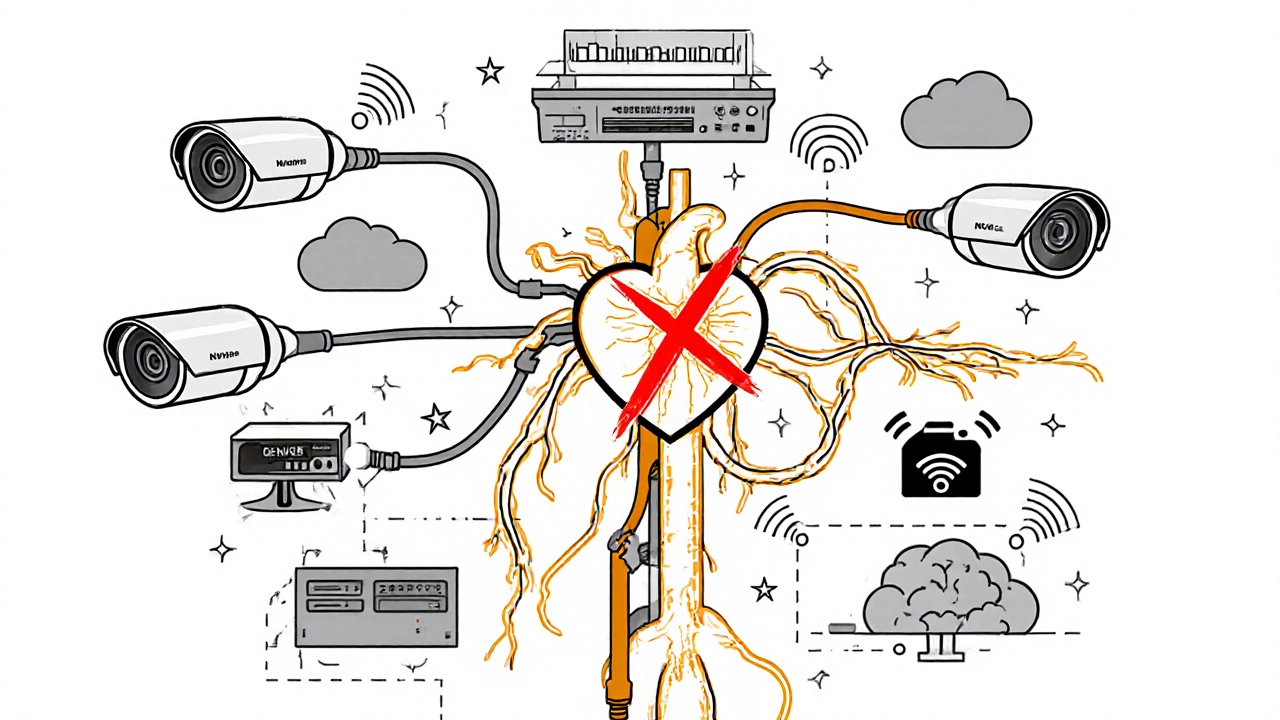
How to Build a Real CCTV System
If you want actual security, not just a camera on the wall, follow these steps:
- Assess your needs - What areas need coverage? Front door? Backyard? Parking? Count the spots.
- Choose camera types - Use IP cameras for better quality and flexibility. Use analog if you’re on a tight budget and have existing coax wiring.
- Select the right recorder - DVR for analog, NVR for IP. Make sure it has enough channels for all your cameras.
- Plan your storage - Calculate how much you need. Use this rule: 1TB holds about 7 days of 4-camera 1080p footage. Double that for safety.
- Install proper cabling - Use Cat5e or Cat6 for IP. Use RG59 coax for analog. Don’t skimp.
- Power everything correctly - Use a centralized power supply with surge protection. Avoid daisy-chaining power adapters.
- Test before finalizing - Check each camera’s view, test recording, and make sure you can playback footage.
Professional installers spend 6-8 weeks training on system design. You don’t need that level - but you do need to know the difference between a camera and a system.
What’s Changing in 2025
Technology is shifting. New cameras now have built-in microSD card slots. Some can record locally without an NVR. That’s changing how people think about CCTV.
But here’s the catch: edge storage is limited. A 128GB card holds maybe 3-5 days of footage. If the camera is stolen or damaged? All footage is gone. A central NVR is still more secure.
Also, the industry is pushing to stop calling cameras "CCTV." The Security Industry Association now recommends saying "surveillance camera" for the device and "video surveillance system" for the full setup. Manufacturers like Axis Communications have already updated their manuals to reflect this.
Still, "CCTV" is stuck in everyday language. That’s why you need to be the one who understands the difference.
Final Takeaway
CCTV is not a camera. It’s a system. A camera without a recorder is like a phone without a SIM card - it looks like it works, but it can’t do its job.
If you’re buying for your home or business, ask: "Are you selling me a camera, or a complete system?" If they can’t explain the DVR, NVR, cabling, and storage, walk away. Don’t let marketing tricks leave you unprotected.
True security doesn’t come from having cameras. It comes from having a system that works - day and night, rain or shine - and actually saves the footage when you need it most.
Is a CCTV camera the same as a security camera?
Yes, a CCTV camera is a type of security camera - but not all security cameras are part of a CCTV system. For example, a Wi-Fi camera that uploads to the cloud is a security camera, but it’s not CCTV because it’s not on a closed circuit. CCTV means the video stays within a private, local network.
Can I use a CCTV camera without a DVR or NVR?
Technically yes - some modern cameras have microSD cards and can record locally. But you won’t be able to view footage remotely unless you connect to the camera’s app, and you lose the benefits of centralized storage. Without a recorder, you can’t easily review multiple cameras at once or back up footage. For true security, a DVR or NVR is still essential.
Do I need professional installation for CCTV?
Not always, but it’s highly recommended. DIY systems can work for simple setups, but improper cabling, power issues, or poor camera placement can leave blind spots. Professionals know how to calculate storage needs, choose the right cable type, and ensure the system runs reliably 24/7. For anything beyond two cameras, professional installation saves money in the long run.
What’s better: analog or IP CCTV?
IP systems are better for most users today. They offer higher resolution, easier remote access, and better scalability. Analog systems are cheaper and work with older wiring, but max out at 1080p and are harder to upgrade. If you’re starting fresh, go IP. If you have existing coax cables and a tight budget, analog can work - but plan to upgrade later.
How long should CCTV footage be stored?
At least 30 days for homes, and 60-90 days for businesses. Insurance companies often require 30+ days of footage to process theft claims. For high-risk areas like cash handling or warehouses, 90+ days is standard. Calculate storage based on number of cameras, resolution, and recording hours. A 4-camera 1080p system running 24/7 needs about 1TB per week.
Why do some CCTV systems stop recording at night?
Usually, it’s a power issue. Many low-cost cameras or power adapters can’t handle the extra load when infrared LEDs turn on at night. This causes voltage drops, triggering automatic shutdowns. Always use a quality, centralized power supply with enough capacity. Also check that your DVR/NVR supports night-mode recording - some older models don’t handle IR properly.
Can CCTV systems be hacked?
Analog CCTV systems are nearly impossible to hack remotely because they don’t connect to the internet. IP systems can be vulnerable if connected to a public network without proper security settings. To stay safe: use strong passwords, disable remote access unless needed, update firmware regularly, and keep the NVR on a private network - not your main home Wi-Fi.

